You can disable specific packs in your game library if you don’t want to play with all the Sims 4 expansion packs simultaneously. Go to Advanced Launch Options and select the packs you want to turn off.
Steps to disable Sims 4 expansion packs
Follow the steps below to disable Sims 4 expansions packs:
- Launch Origin
- Go to your Library
- Right-click The Sims 4
- Select Properties
- Go to Advanced Launch Options
- Enter -disablepacks: in the command line arguments
- Type in the pack code of the pack you want to disable
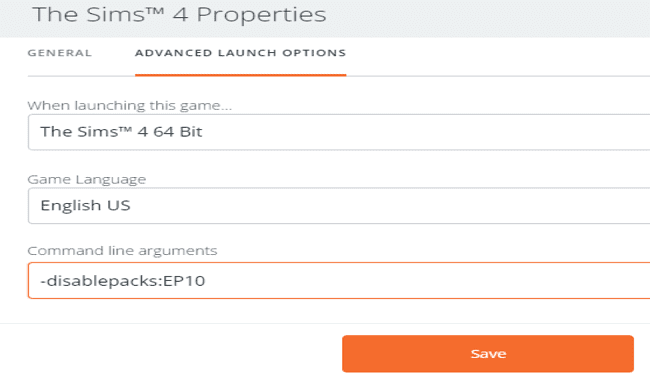
The Command Line Arguments field is empty. You need to enter the -disablepacks: command followed by the DLC code to turn off specific packs.
For example, if you want to disable Snowy Escape, type in -disablepacks:EP10 in the Command Line Arguments field. If you want to turn off Seasons, enter -disablepacks:EP05.
Use the expansion pack codes below to tweak your commands depending on the expansion pack you want to disable.
List of Sims 4 expansion pack codes:
- Get to Work: EP01
- Get Together: EP02
- City Living: EP03
- Cats & Dogs: EP04
- Seasons: EP05
- Get Famous: EP06
- Island Living: EP07
- Discover University: EP08
- Eco Lifestyle: EP09
- Snowy Escape: EP10
- Cottage Living: EP11
- High School Years: EP12
Sims 4 expansion packs are pretty expensive. They also take up a lot of storage space on your machine.
You don’t have to get all the packs as soon as they’re out. Purchase only those that add value to your gameplay.
How to turn off game packs in Sims 4
You can use the -disablepacks: command to disable game packs and stuff packs in Sims 4. Type in the -disablepacks: command in the Command Line Arguments field followed by the game pack code or stuff pack code associated with the DLC you want to disable.
For example, if you want to disable Jungle Adventure, type in -disablepacks:GP06.
List of Sims 4 game pack codes
- Outdoor Retreat: GP01
- Spa Day: GP02
- Dine Out: GP03
- Vampires: GP04
- Parenthood: GP05
- Jungle Adventure: GP06
- StrangerVille: GP07
- Realm of Magic: GP08
- Star Wars Journey To Batuu: GP09
- Dream Home Decorator: GP10
- My Wedding Stories: GP11
- Werewolves: GP12
List of Sims 4 stuff pack codes
- Luxury Party: SP01
- Perfect Patio:SP02
- Cool Kitchen: SP03
- Spooky: SP04
- Movie Hangout: SP05
- Romantic Garden: SP06
- Kids Room: SP07
- Backyard: SP08
- Vintage Glamour: SP09
- Bowling Night: SP10
- Fitness: SP11
- Toddler: SP12
- Laundry Day: SP13
- My First Pet: SP14
- Moschino: SP15
- Tiny Living: SP16
- Nifty Knitting: SP17
- Paranormal Stuff: SP18
References:
