There are all kinds of UI and visual hints in Elden Ring that you can use to navigate The Lands Between. For example, the yellow arrows on the map indicate the direction you should be heading to. Let’s explore what other visual icons and symbols you should be on the lookout for.
Elden Ring UI and visual hints you should pay attention to
Gauge icons under HP
- Gauge icons within a square indicate the effect is constant
- Gauge icons within a rhomb indicate the effect is temporary
![]()
- An additional up arrow indicates the effect is a buff
- An additional down arrow means the effect is a debuff. For example, you can see this down arrow when Fia’s hugging you.
- The Blue tear icon indicate a low cost for the item you’re interested in
![]()
⇒ Regeneration symbols
- A blue tear-shaped symbol indicates you’re actively regenerating FP
- A brown tear-shaped symbol indicates you’re actively regenerating HP
![]()
Learn more:
⇒ Spell symbols
You can charge spells to extend their duration.
![]()
Learn more:
⇒ Weapon and armor related icons
![]()
Learn more:
⇒ Rune and Item Discovery symbols
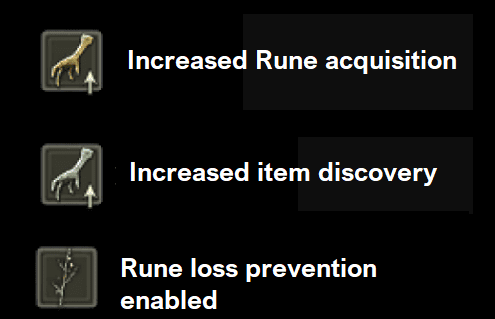
Learn more:
- How to increase item discovery fast
- Elden Ring: Glowing skulls drop Golden Runes
- Should I sell Golden Runes?
- Do this if you’re not getting all Runes back
Status icons
There are 7 status effect symbols in Elden Ring: Sleep, Madness, Poison, Blight, Haemorrhage, Frostbite and Scarlet Rot.

As you can see, there are plenty of visual hints available in Elden Ring that give you more information about what is going on in the game. Pay close attention to the symbols that indicate you’re running dangerously low on HP. You need to restore your Health Points as soon as possible. If you’re low on HP, you’re vulnerable to single-hit deaths.
And now you know.
⇒ Hungry for more Elden Ring stories? Check out our Elden Ring hub.
