Infants will come to The Sims 4 Base Game in March 2023.
Thanks to this new life stage, your favorite life simulation game will support true cross-generational gameplay.
You can create and modify infants in CAS. You can use a wide range of clothing, accessories, and hairstyles for your infants.
Alternatively, you can adopt an infant just like you would adopt a child.
Infants are so cute that all the adult Sims in your household will want to spend time with them.
What can infants do in The Sims 4?
Infants add new interactions to The Sims 4. You can change an infant’s diaper, give the infant a nap, help them sleep, or play with them.
Adult Sims can also carry infants on their backs.

There are a lot of new things that you can do with infants.
Infants have all of the needs that you can expect from a Sim. You have different options for taking care of their hygiene, hunger, sleep, or fun needs.
For example, when your Sim is giving a toddler a bath, they can use their hands to test the water temperature.
Sims can also throw rubber ducks in the bathtub. That will definitely put a smile on your infant’s face.
High chair interactions and improvements
The Infants base game update adds massive improvements to the high chair. Many of the issues you experienced in the past when using high chairs should be much better now.
You can put toddlers in a high chair and help them try their first baby food.
Click on a high chair, select Help baby with their first baby food, and choose the food you want them to try.
Toddlers will either be unsure of the food, they’ll like it or they’ll downright hate it.
They’ll react accordingly making cute faces or “Ewh” faces.
For example, if your toddler has the Cautious personality trait, they’ll often feel unsure about their first baby food.
Trying food in a high chair is not that much about satisfying hunger.
It’s more about exploring new things and spending time with their caregivers.
Designate an infant’s feeding preferences
Speaking of taking care of your toddler’s Hunger needs, you can now designate their feeding preference.
Click on your toddler, click on Choose Feeding Preferences, and then choose Prefers Bottle Feeding or Prefers Breastfeeding.
Sims will automatically choose the preferred feeding method when Autonomy is enabled.
To use the breastfeeding option, make sure to enable it in CAS under Gender Options.
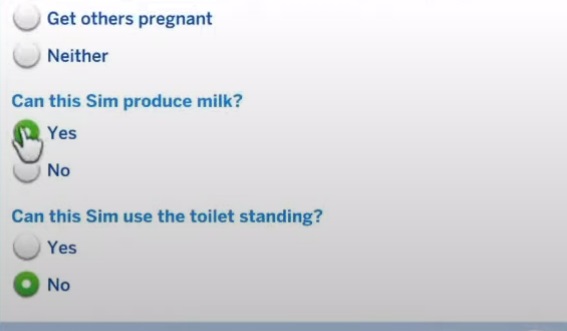
Infants can also express needs, emotions, and sentiments.
If their needs are not being met, they’ll let you know. They’ll keep on crying until you hear them.
All of these interactions are available in The Sims 4 base game.
If you install the Growing Together expansion pack, you’ll have access to additional infant interactions.
Infant milestones in The Sims 4 Growing Together
The Sims 4 Growing Together expansion pack adds infant milestones to the table.
Reaching new milestones will unlock additional abilities.
These milestones both highlight the way your Sims are growing up, as well as gain new abilities that open up the world around them for social interaction and exploration.
Speaking of Growing Together, the Rec Center of San Sequoia is an infant-friendly place.
Transitioning from infants to toddlers
Infants are a new life stage in The Sims 4 that EA and Maxis are adding to the game to make the transition from babies to toddlers smoother. Infants are between 3-12 months old.
After one year, infants become toddlers. This life stage typically lasts up to 36 months old.
During this time, your tiny Sims will acquire new cognitive, and social skills.
If you want to skill them up faster, have adult Sims spend a lot of time with them.
Toddlers learn much faster when an adult Sim is around.
Thanks to infants, the life stages of a Sim have changed. Sims will go through the following life stages:
- Newborn
- Infant
- Toddler
- Kid
- Teenager
- Young adult
- Adult
- Elder
If you don’t like a particular life stage, you can age up your Sims.
If caring for a newborn or infant is too intense for you, you can age up a baby from a newborn to an infant, then to a toddler.
Baby-proof your house
Additional gameplay options are coming to The Sims 4 alongside infants.
Baby-proofing options are one of them.
Bottles and dirty diapers scattered on the floor are the norm when you have infants in your household.
Let’s hope we’re also getting a new full-time babysitter career.
The Sims 4 needs additional life stages
Many Simmers agree that The Sims 4 needs additional life stages. The transition between children and teens is non-existent. There is no pre-teen life stage.
Your 7-9 year old suddenly becomes a teenager. The change happens way too fast.
The High School Years expansion pack has added additional gameplay options for teens. Unfortunately, this life stage somehow still feels incomplete.
I do hope that EA is working on an update to make the transition from 9-year-olds to teenagers smoother.
What do you think about the upcoming The Sims 4 changes? Are you planning to add infants to your household?
Share your thoughts in the comments below.
Note: This post was originally published in October 2022 on BGT and has since been updated as new information emerged about the Growing Together expansion pack and the Infants base game update.
References:
