Aging up your Sims in The Sims 4 can provide a fresh, dynamic experience to your gameplay. Although the game allows for natural progression of age, players often find themselves wanting to hasten the process.
There are three primary methods to do this – using the in-game age-up options, letting your Sim age naturally, or resorting to cheats.
In The Sims 4, your Sims can transition through seven life stages: baby, toddler, child, teen, young adult, adult, and elder.
The good news is that you can quickly age up your Sims to any of these life stages using three simple methods I’ll list below.
How can I age up my Sims in The Sims 4?
The quickest non-cheat method to age up a Sim is by baking a birthday cake. Click on the cake and select Add birthday candles. Have your Sim blow out the candles. Once they’ve blown out the candles, they will move on to a new life stage.
Bake a birthday cake and blow out the candles
Follow the steps below to bake a birthday cake in Sims 4:
- Select the Sim that you want to age up
- Click on the oven
- Select Cook
- Select the White or Chocolate cake
- Wait until your Sim bakes the cake
- Select the cake and Add birthday candles
- Click on the cake and select Blow Out Candles
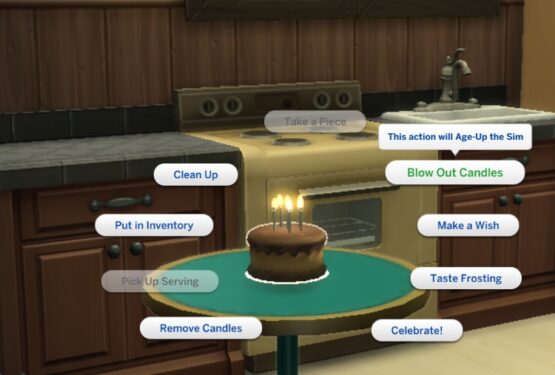
Once the candles have been blown out, your Sim will enter a new life stage.
If the “Add birthday candles” option is missing, try moving the cake around. Make sure the cake is the only item on the table and it’s placed in the center of the table.
Throw a birthday party
You can also throw a birthday party. Click on the Phone, select Plan a social event, and click on Birthday Party. Invite your Sim’s friends to the party and have fun.
Make sure there’s a birthday cake on the table and have your Sim blow out the candles if you want them to age up.
You’ll immediately notice significant changes in their appearance. They’ll get additional wrinkles and grey hair in the adult life stages.
How to age up a Sim without a cake
If you want to age up a Sim in The Sims 4 without using a cake, you can use cheat codes.
1. Press CTRL + Shift + C on your keyboard to open the cheat console.
2. Type testingcheats true into the console and hit Enter. This enables cheats in your game.
3. Then type cas.fulleditmode and hit Enter. This cheat allows you to make full edits in Create a Sim (CAS).
4. Next, hold down the Shift key while clicking on the Sim you wish to age up.
5. Select Modify in CAS. In CAS, you will be able to change the age of your Sim by selecting the desired life stage under the Basics tab.
How do I age up a toddler in The Sims 4?
If you want to age up a toddler in The Sims 4, have an adult bake the cake and help them blow out the birthday candles.
Toddlers need help with this task as they can’t blow out the candles on their own.
Follow the steps below to age up a toddler in The Sims 4
- Have an adult Sim bake a birthday cake
- Click on the cake and add the birthday candles
- Select Have toddler blow out candles
- A pop-up window will show up confirming the toddler has aged up
Let your Sim grow old naturally off-screen
If you don’t want to speed things up, you can let your Sims grow old naturally off-screen. Go to Game Options, select Gameplay, and enable Auto Aging. Select the Lifespan settings you want to use.
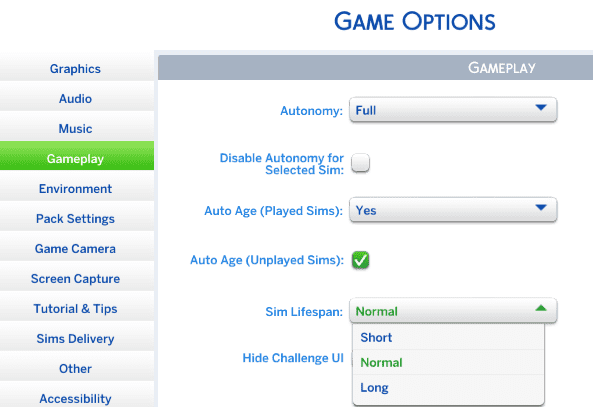
Your Sim will spend a limited number of Sim days in each life stage. These can vary depending on your Lifespan settings.
For example, if you’re playing the game using the Normal Lifespan settings, toddlers will automatically age up after 7 Sim days, and teens after 21 days.
On Short Lifespan settings, toddlers will age up after 3 Sim days, and teens after 7 days.
If you change your mind, you can disable Auto-Aging to prevent your Sims from aging.
How to age up your Sim using cheats
To age up your Sim using cheats, press CTRL, Shift, and C to open the Cheat Console. Type in testingcheatstrue, hit Enter, and then type in cas.fulleditmode.
Press Shift and click on the Sim you want to age up. Select Modify in CAS. Select the age stage you wish to use.
Can Sims age up while pregnant?
Pregnant Sims cannot age up. This option is available only after the baby has been delivered.
The game has been designed this way to prevent pregnancy-related glitches. Accidentally aging up a pregnant adult Sim to elderhood would trigger bizarre game glitches since Elders cannot become pregnant.
Conclusion
Baking a birthday cake and blowing out the candles is the quickest and easiest way to age up your Sims in The Sims 4. You can also enable Automatic Aging in Game Options and let your Sim grow old naturally off-screen.
You can also use the cas.fulleditmode cheat to age up your Sims in CAS.
This guide was updated in June 2023.
