To check if your Sim is pregnant, click on the toilet after trying for a baby and select the Take Pregnancy Test option. If your Sim is pregnant, you’ll see a First Trimester notification on the screen. This buff lasts 24 hours.
You’ll also get the Eating For Two’ (Happy +1) buff.
If you don’t do the pregnancy test, your Sim will get a tiny baby bump around 24 hours after conception.
This change will definitely get your attention.
You’ll also see a Pacifier icon in the lower left-hand corner of the screen.
To check the pregnancy status of your Sim, click on the Pacifier icon.
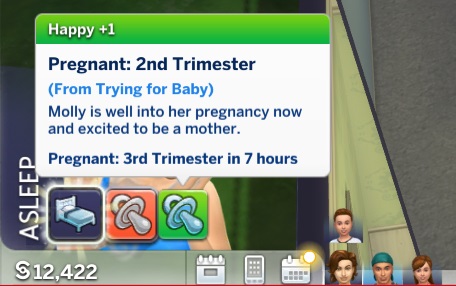
Morning sickness episodes upon waking from sleep indicate your pregnant Sim has entered the second trimester of pregnancy. This will make them uncomfortable.
To make them feel better, click on the toilet and use the Throw Up option.
If your Sim has a large bump, this indicates they’re in the third trimester.
How long does pregnancy last in The Sims 4?
Pregnancy lasts 3 Sim days in The Sims 4. The first and second trimesters last one day.
The third trimester can last anywhere from one to three days. During this period, your Sim can give birth at any time. They’ll also change into their maternity clothes.
On the last day of pregnancy, your Sim will go into labor autonomously. This event will attract all the Sims on the lot to the pregnant Sim.
How can I speed up my Sim’s pregnancy?
To speed up your Sim’s pregnancy, use the cheat codes below:
- sims.add_buff buff_pregnancy_trimester1: This cheat will make your Sim pregnant in the first trimester
- sims.add_buff buff_pregnancy_trimester2: This cheat will make your Sim pregnant in the second trimester
- sims.add_buff buff_pregnancy_trimester3: Use this cheat to make your Sim pregnant in the third trimester
- sims.add_buff buff_pregnancy_inlabor: This cheat will make Sims go into labor instantly
How long does labor take in The Sims 4?
Labor typically lasts 3-4 hours in The Sims 4. Your Sim will feel Very Uncomfortable during all this time.
To speed up birth in The Sims 4, click on your Sim and select the Have Baby option. You can also click on a bassinet and select the Have Baby interaction.
If you’re having trouble getting your Sim pregnant, check if your Sim is infertile. Have them woohoo in a different location and check if you can get the results you want.
By the way, did you know that Sims can have periods in The Sims 4? Use the WickedWhims or Slice of Life mods to enable this feature.
Happy Simming!
