Many Sims 4 players noticed their Sims aged up even after saving and closing the game. Let’s explore what could be causing this behavior and what you can do about it.
Why do my Sims age when I’m not playing?
If your Sims age up when you’re not playing the game, this indicates the auto-age option for unplayed Sims is active. Navigate to Game options, go to Gameplay, and locate Aging settings. Then, uncheck the box that says Auto age unplayed Sims.
If you have aging on, other Sim families age as you play your other game saves. To prevent that from happening, you need to turn aging off in Game Options.
Well, if that’s too late, you can use cheats to age your Sims down.
If you are sharing your computer with other users, disable aging entirely, especially if you have all the families in one game.
Another option is to have a separate game for each family. In this manner, your Sims won’t age if you’re not playing the game.
However, having separate games for each family means that your Sims won’t be all friends. If you want the families to all to be friends, you should disable aging.
⇒ Learn more: How to add more age groups to The Sims 4
How to edit aging options in The Sims 4
- Navigate to Game options.
- Select the Gameplay tab.
- Start editing your aging options. You have three Auto-Age options for played Sims:
- No
- Yes
- Only Active Household
- To disable aging for unplayed Sims, untick the box that reads Auto Age (Unplayed Sims).
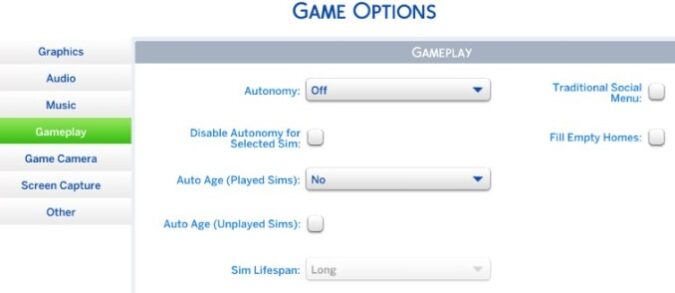
Aging options in The Sims 4
- Option 1: Enable aging for played and unplayed Sims
Enabling aging for both played and unplayed Sims means that all Sims will age automatically.
- Option 2: Disable aging
Disabling aging for both played and unplayed Sims means that none of the Sims will age. If you want them to age up, you’ll need to do that manually.
For example, bake a birthday cake and blow out the candles.
- Option 3: Enable aging for played Sims
Turning on aging for played Sims only means that only the Sims from the households you marked as played will age.
Keep in mind that townies won’t die off while this option is enabled.
Sims in your active households will age only while you’re actively playing them. You further edit your settings to allow unplayed Sims to age or not.
If you play households rotationally, enabling aging only for played Sims is an excellent choice. In this manner, families won’t age up if you’re not playing them.
Happy Simming!
⇒ Quick Tip:
There are 34 ways your Sims can die but only Sims that die of old age have the privilege to get their affairs in order.
