The Sims 4 often generates ugly townies. That’s no secret. The good news is that you can give them a makeover.
On the other hand, if you’re tired of seeing random townies in your world, you can simply delete them.
Let’s see how you can edit, delete and manage townies in the game.
How can I edit townies in The Sims 4?
There are two methods to edit townies in The Sims 4. You can go to Household Management, and filter homeless Sims in Unplayed Households. You can also use the cas.fulleditmode cheat to edit townies in CAS.
Edit Sims 4 townies from Unplayed Households
Follow the steps below to edit Sims 4 townies from Household Management:
- Navigate to Manage Worlds
- Go to Manage Households
- Select the Other Households tab
- Use the Not in World filter to list all the townies
- Select the townie you want to edit
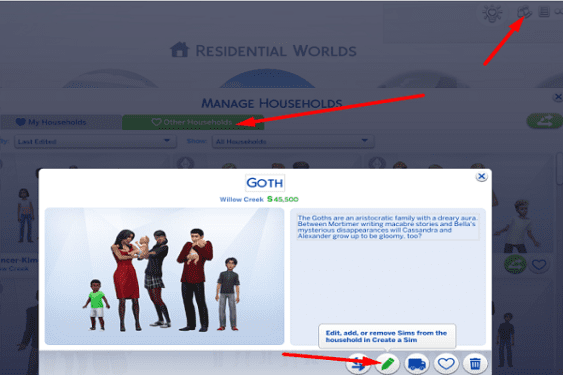
Use cheats to edit Sims 4 townies
You can also use cheats to edit townies in The Sims 4.
- Open the cheats bar
- Type in testingcheats true to enable cheats
- Then enter cas.fulleditmode
- Press the Shift key and click on the Sim you want to edit
- Select Modify in CAS

You can change their appearance, traits, aspirations, likes, dislikes, etc.
How to manage townies in The Sims 4
The best way to manage townies in The Sims 4 is to reduce the townie generation frequency. To do that, install MCCC, and use the Population Module to instruct the game to generate new Sims less frequently.
Unfortunately, you can’t stop The Sims 4 from creating new townies.
Don’t play as one of them to prevent townies from losing their NPC roles in The Sims 4.
If you turn them into playable characters, the game will generate new townies to fill the vacant jobs.
If you move NPCs into your household, they’ll stop showing up for work.
How do I mass delete townies in The Sims 4?
To delete all the townies in The Sims 4 in one go, install MCCC, go to MC Cheats, and then select Deletion Cheats. Townies are typically listed as homeless Sims. Select the option to delete homeless Sims and confirm your choice.
If you simply evict Sims from a household, the game moves them into Unplayed Households and then randomly pulls them out and sends them into your world.
Happy Simming!
