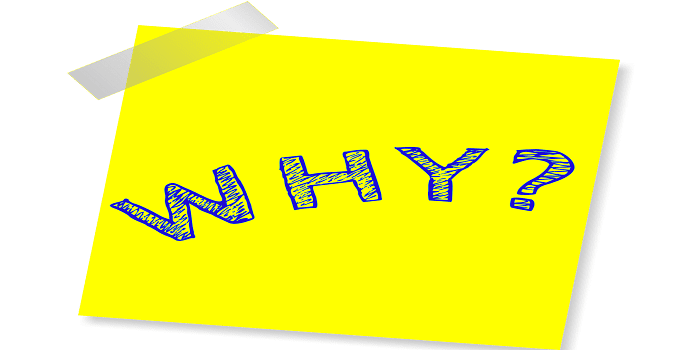The Sims 4 worlds are so small to keep the game playable on older low-specs computers in the long term. Thanks to the small worlds, The Sims 4 can run pretty smoothly even on old laptops.
When creating a new world, EA and Maxis are trying to balance the number of lots available in the world and how this will affect the game performance on older computers.
The Sims 4 is one of the few games that can still run on old low-specs machines. As Lyndsay Pearson, General Manager of The Sims explained, the devs have to take this fact into account when designing new worlds and lots.
That’s why EA and Maxis can’t add as many lots as they’d like to when designing new expansion packs. The devs are always trying to strike the right balance between performance on old machines and adding new elements to the game.
Obviously, bigger lots and bigger worlds require a lot of processing power. Unfortunately, not all the Simmers out there own the latest gaming laptop model.
That’s one of the reasons why you can’t make lots bigger in The Sims 4 or add your own lots.
As you can see, the small worlds aren’t going anywhere due to performance reasons.
The Sims 4 worlds are really small compared to The Sims 3. But The Sims 4 features better graphics than The Sims 3. Think of the small worlds as a trade-off for better graphics and playability.
For more information on why The Sims 4 worlds are so small, you can watch Lyndsay Pearson’s interview with James Turner. Jump to 08:20 to listen to the part where they discuss this topic.
Get all the expansion packs
If you think The Sims 4 worlds are too small and you got bored, get all the expansion packs and explore all the worlds that the game has to offer.
If you have all the packs and play them rotationally, you’ll notice the game is actually very packed.
You’ve got a lot of diversity and the packs are pretty well integrated with one another. For example, if you have Seasons and Cottage Living installed, your ponds will freeze over when winter comes, and chickens will make footprints in the snow.
How to improve Sims 4 performance on old computers
To improve the Sims 4 performance on low-specs computers and make the game run faster, enable Laptop Mode and turn the graphics and functions way down.
Doing this will prevent your computer from overheating while running The Sims 4.
Overheating is one of the most common issues when running the game on old low-specs machines.
Of course, you won’t have the nicest graphics quality, but the game will be playable and your computer won’t overheat.
Happy gaming!