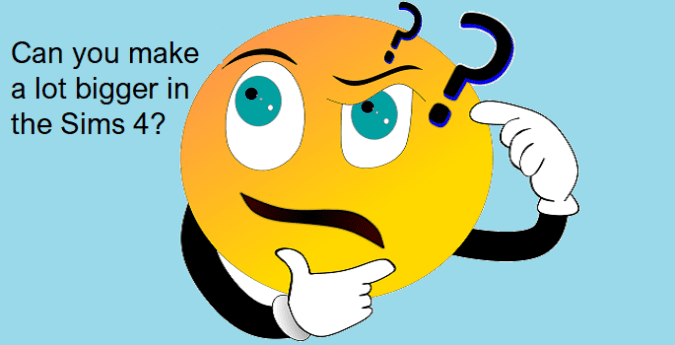You can’t make a lot bigger in The Sims 4. All of the lot sizes are fixed. If you want to build a bigger house, buy a bigger residential lot.
You can use Build Mode to put bigger houses on smaller lots. If the house is too big for your lot, you can move it around and then decide what gets cut.
You can’t change the lot size, but you can remove the house parts that don’t fit on the lot.
The same goes if you place a smaller house on a bigger lot. You can make the house bigger. If a large lot has a house on it but no one lives there, use a bulldozer to empty it.
What is the biggest lot in Sims 4?
The biggest lots in The Sims 4 are the 64×64 lots. There are six 64×64 lots in the game: four are residential lots and two are non-residential. Next on the lot size list are the 50×50 lots, followed by the 50×40 lots.
List of 64×64 lots in The Sims 4:
- Two residential lots in Windenberg: the Dresden House and the Von-Windenburg Estate
- One residential lot in Brindleton Bay: Hound’s Head
- One residential lot in Del Sol Valley: Chateau Peak
- One park lot in San Myshuno: Myshuno Meadows
- One rental lot in Selvadorada: Alam Museum of Archaeology
There are also five 50×50 lots and four 50×40 lots in The Sims 4.
List of 50×50 lots in The Sims 4:
- 2 lots in Willow Creek: Oakenstead (residential) and Magnolia Blossom Park (park)
- 2 lots in Oasis Springs: Affluista Mansion (residential) and Desert Bloom Park (park)
- 1 rental lot in Granite Falls: Granite Falls Forest
List of 50×40 lots in The Sims 4:
- 1 in Newcrest: Twin Oracle Point
- 3 in Del Sol Valley: Vacuous Green, The Ward Den, and Bailey-Moon Manor
⇒ Learn more: Why are The Sims 4 worlds so small?
Can I split a lot in Sims 4?
You cannot divide lots into smaller parts in The Sims 4. You can build two or more separate houses on the same lot if it’s big enough. However, the game will list them as being part of the same household. As a result, the bills and money will be shared.
You can actually build a tiny house village on 64×64 lots. The maximum number of Sims you can put on a lot is 8.
Can you buy more land in Sims 4?
You cannot buy more land in The Sims 4. You can’t merge two lots together. But you can move your house to a bigger lot. Go into Build Mode, save the lot to your library to keep everything you’ve built so far, and then move your family to a bigger lot.
Families can only own one house at a time.
How do you get a 50×50 lot in Sims 4?
To get a 50×50 lot in Sims 4, buy one of the two 50×50 residential lots available in the game: Oakenstead or Affluista Mansion. The former is located in Willow Creek, while the latter is located in Oasis Springs.
The Oakenstead lot has a house on it but no one lives there, which means you can bulldoze it. Affluista Mansion is owned by the Landgrabs. You need to move them out before demolishing the house.
Can you own two lots in Sims 4?
You can’t buy a second lot and own two lots in The Sims 4 unless it’s for a retail store. You need to install the Get To Work expansion pack for this method to work. If you don’t have this expansion, you can only move out of your current lot and buy a bigger lot to move into.
By the way, if you can’t save your lot to the Library, disable your mods, and repair your game files.
And now you know.