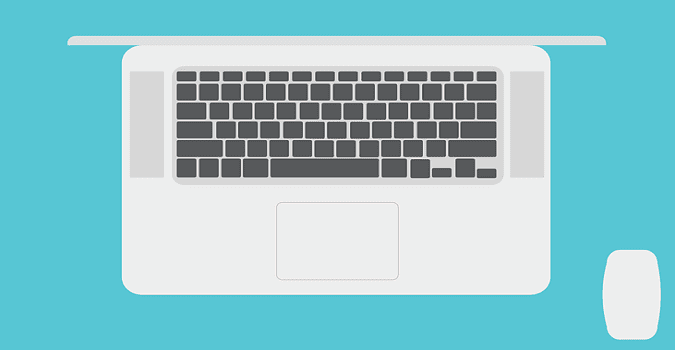Looking to optimize your Sims 4 experience on a laptop or lower-end system? Enter Laptop Mode! In this guide, we explore the benefits of enabling Laptop Mode and how it can enhance performance while maintaining a smooth gameplay experience.
What is Laptop Mode in The Sims 4?
Laptop Mode is a Sims 4 feature that allows lower-end laptops to run the game better. It trades graphics quality for FPS. If your computer is near the minimum requirements, running the Sims 4 in Laptop Mode can improve your frame rate and reduce lag.
How do you enable Laptop Mode in The Sims 4?
To enable or disable Laptop Mode in The Sims 4, go to Game Options, and tick or untick the Laptop Mode checkbox.
Enabling Laptop Mode improves your FPS, but negatively affects graphics quality, especially lighting and shadows.
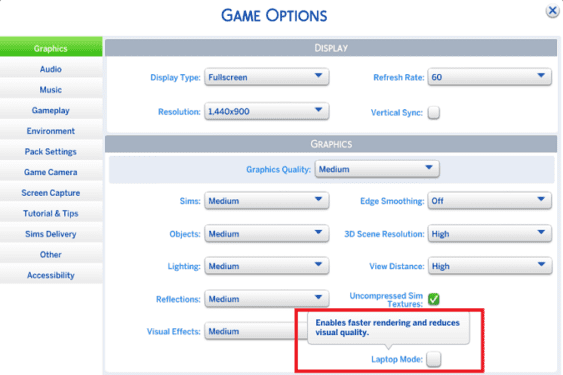
If disabling Laptop Mode makes The Sims 4 slow, turn the option back on.
Alternatively, you can lower your game settings and tweak them until you find a combination that works well for you.
If you’re having issues running The Sims 4 on your device, try lowering your graphics settings before enabling Laptop Mode.
Play around with that first, and check if you’re happy with the results.
By the way, clearing your notifications can help cut down on lag.
The Sims 4 Laptop Mode vs no laptop mode
What are the key differences between playing with Laptop Mode enabled versus disabled?
Graphics quality
With Laptop Mode enabled, the game reduces certain graphical effects and details to enhance performance on less powerful computers. This can include simplified textures, reduced shadows, and fewer visual effects.
Disabling Laptop Mode provides a more visually immersive experience. You’ll enjoy higher-quality graphics, enhanced details, and improved visual effects.
Use this setting on systems that can handle the game’s higher graphical demands.
Performance
Laptop Mode is designed to optimize performance on laptops or lower-end systems.
Enabling Laptop Mode can improve the game’s frame rate and overall smoothness, particularly on devices with limited hardware capabilities.
Battery life
Playing The Sims 4 with Laptop Mode can help conserve battery life on laptops by reducing the strain on the system’s resources.
This can be beneficial when playing the game on battery power.
Does Laptop Mode affect CC in The Sims 4?
Laptop Mode may sometimes interfere with custom content making CC objects glitchy. Textures are not rendered properly when Laptop Mode is on. Some graphics details will be missing.
Moreover, people who create mods and CC don’t usually check if their programs are compatible with Laptop Mode simply because they don’t use it.
Even native Sims 4 details may disappear in Laptop Mode.
For example, you can’t see fish in fish tanks, turtles won’t pop up on logs when you place them near a pond, and so on.
Laptop Mode removes tiny details such as the ones above to improve FPS and make the game run smoother.
Conclusion
Laptop Mode is a handy Sims 4 option that reduces graphics quality to improve FPS and make the game run smoothly. This feature may sometimes interfere with mods and CC preventing the game from rendering textures properly.
Do you play The Sims 4 with Laptop Mode on or off? Let me know in the comments below.
References:
- The Sims 4 system requirements, EA Support.
Note: This guide was updated in May 2023.