Teenage Sims can make lots of money by pursuing the video game streamer or Simfluencer careers. Of course, they can also get a regular part-time job but the earnings won’t be as high.
Are you curious to learn what it takes to become a successful video game streamer in The Sims 4?
Let’s dive in!
How to kick start your video game streamer career in The Sims 4
To start your streamer career in The Sims 4, click on the Phone, select Find a Job, and then select the Video Game Streamer career.
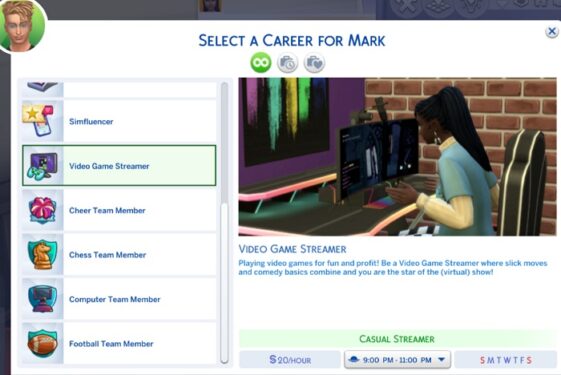
Make sure to set up the best office for your Sim. The High School Years expansion pack has added curved gaming monitors to the game, as well as a special desk for gamers.
Your main task as a video game streamer is to do as many live streams as possible and increase your follower count.
There are three stages to the Video Game Streamer career:
- Casual Gamer
- Speedrunner
- Pro Gamer
Pro Gamers earn 61 Simoleons per hour and get lots of tips from followers.
How to become a successful streamer in The Sims 4
To become successful as a video game streamer in Sims 4, you need to level up your Video Gaming skill and do lots of live streams. Play games on the computer to level up your Video Gaming skill.
Additionally, make sure your Sim is in a good mood when live streaming.
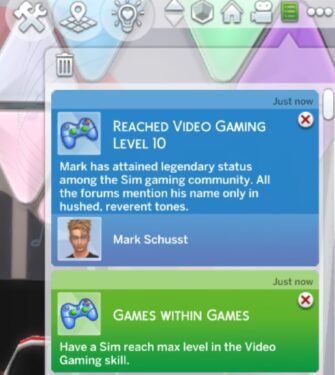
Live stream games as often as possible to boost your video game streamer career.
You can also drop out of high school and focus completely on your streamer career. You don’t need a high school diploma to become a popular streamer.
That’s the strategy I followed when I realized that being a video game streamer is much more fun than attending classes and taking exams all day long.
How to start a live stream in The Sims 4
To start a live stream in The Sims 4, click on the Computer, select Career, and go to Livestream. Select the game you want to play and show off your gamer skills.
At the end of the stream, you’ll get a notification about the number of people that watched the stream to assess your performance.
Working hours
Streamers work only a couple of hours every day. You can work in the morning from 5:30 AM to 7:30 AM, or in the evening from 9 PM to 21 PM.
You can fit your working hours around your school schedule.
As a video game streamer, you’ll regularly receive new work assignments such as:
- Cross-promote your side hustle to a non-residential venue
- Talk about this side hustle with a friend
- Update your business info with a headshot
- Change your avatar
- Livestream an unreleased game
- Livestream with a friend
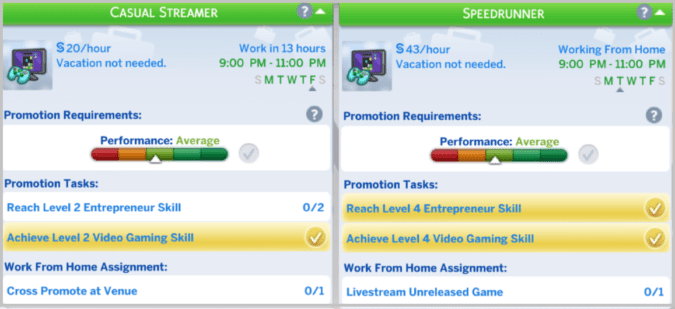
Speaking of live streaming with a friend, Savanah Price is an excellent streaming partner. She’s an accomplished streamer herself.
How to get extra funding as a video game streamer
Teens that embrace the video game streamer career will get the Entrepreneur skill. You can improve this skill by live-streaming video games, researching business plans, and trying to get additional funds for your side hustle.
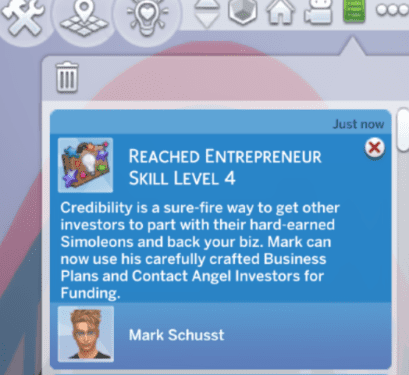
As your teenage Sim advances in their streamer career and reaches Level 3 of the Video Game Streamer career, they can get extra funding for their side hustle.
To get extra funding as a video game streamer, click on the Computer, select Career and then click on Research Business Plan.

Your Sim will create a business plan that you can then use to contact an investor. The business plan is available in your inventory. Click on the business plan, and select Contact Angel Investor.
You can create multiple business plans and get multiple rounds of funds.
You can also appear on Llama’s Lair and see if they like your business ideas. You need an excellent business plan and a high enough Charisma skill level to get Llama’s Lair approval.
How to live stream an unreleased game
After reaching Level 2 of the Video Game Streamer career aka Speedrunner, your Sim’s task is to live stream an unreleased game.
But if you click on the Computer and go to the Career section, there’s no “Livestream Unreleased Game” option.
As a workaround, select Livestream The Sims Infinite, your Sim will get paid and the task will get ticked off.
Feel free to use this handy workaround if you’re experiencing the same issue.
Happy gaming!
