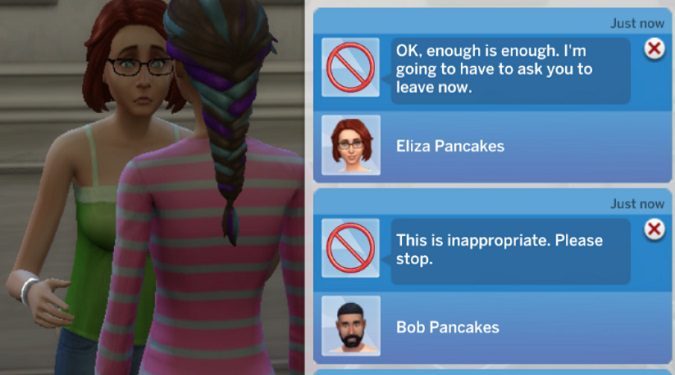There are two main ways to get rid of the annoying “This is inappropriate” notification in The Sims 4:
- Get the Always Welcome trait
- Convince a Sim living in that household to give you a residence key
If you enter another Sim’s house uninvited and start using their household items, they’ll quickly scold you and tell you that kind of behavior is inappropriate.
If you continue, they’ll kick you out.
The Always Welcome trait allows your Sim to feel at home at other Sims’ residences. The best part is that the host won’t mind you dropping by unexpectedly.
You can do whatever you want and they won’t get mad. This will come in handy if you’re doing the Rags to Riches challenge.
If another Sim gave you their apartment key, you can visit them whenever you want. They’ll welcome you with open arms.
Unfortunately, even family members may sometimes get the “This is inappropriate” notification after moving out.
For example, when young adults leave the household to go to college, they’ll get scolded by family members if they stay over.
This is really confusing. Family members that have moved out should not get scolded or kicked out for visiting their relatives and doing whatever to fulfill their needs.
And things can get a lot worse than that.
For instance, if a child visits their grandparents and uses the fridge or tries to take a bath, the grandparents may get mad. Kids can’t stay over at their grandparents’ house for the same reason.
In this case, you can use a cheat to get the Always Welcome trait and solve the problem.
What is the worst “This is inappropriate” that you’ve gotten in The Sims 4? Let me know in the comments below.