Tartosa is the ideal place to plan your Sims’ dream wedding. In this guide, we’ll show you how to plan the perfect wedding event for your Sims.
To create wedding events in Sims 4, use the Calendar or the Phone. The calendar is a much better option as it allows you to set up all the details of the wedding in advance. If you use the computer, you need to plan the wedding on the same day.
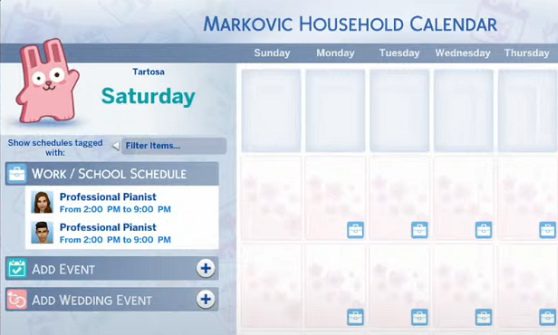
What wedding events are available in The Sims 4?
To plan a wedding, open the Calendar, and click on Add a wedding. There are seven options that you can choose from.
- Back Party. This is the traditional Last Night Out. There are no gender lines here, this is a gender-neutral event.
- Reception
- Rehearsal Dinner. This is your chance to gather together before the wedding.
- Engagement Dinner. Select this event to celebrate the engagement moment. This is a dinner with family and friends.
- Family Gathering. Family Gatherings are common with any wedding event but can look very different from family to family. These events can be really informal, such as a party on the beach. But, they can also be quite formal such as a traditional Chinese-inspired tea ceremony. You can host Family Gatherings any time you want before the actual wedding ceremony.
- Wedding Ceremony
- Vow Renewal. The Vow Renewal option will only show up after your Sims get married.
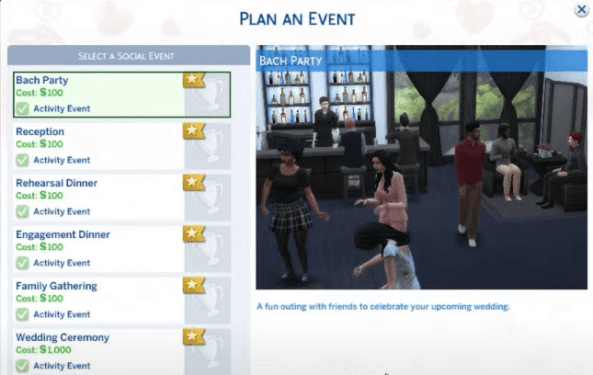
How to plan a wedding ceremony in The Sims 4
- Go to Plan an Event
- Select Wedding Ceremony
- Set up the details of your Sims’ wedding
Step 1: Invite Sims

Go to the Invite Sims panel and select the Sims of Honor, Officiant, Flower Pal, Ring Bearer, and all the other guests.
In-game, you need to walk up to other Sims and ask them to be your Flower Pal, Ring Bearer, and so on.
There are also some Sims that can ask you autonomously to let them fulfill various roles at your wedding ceremony.
Step 2: Select Activities

Next, go to the Select Activities panel and select the activities you want to use during the wedding event. Think of these activities as the core of the event.
Here are some examples of wedding activities:
- Exchange vows
- Have speeches
- Cut the wedding cake
- Walk down the aisle
- Have toasts
- Throw rice
- Blow bubbles
- Drink tea
- Share the first dance as a married couple
- Kiss your spouse
- Have a few drinks
- Dance
- Enjoy a celebration feast
Select the activities that match best your Sims’ personalities. Mold these activities to what your Sims want.
Step 3: Select Style

Next, move to the Select Style panel. Here you can choose the wedding attire the bride and groom will wear.
You can also select the outfit your guests will wear. You can have them follow a specific dress code, and wear a specific color. This section lets you see how the whole wedding event comes together.
Step 4: Select the time and place
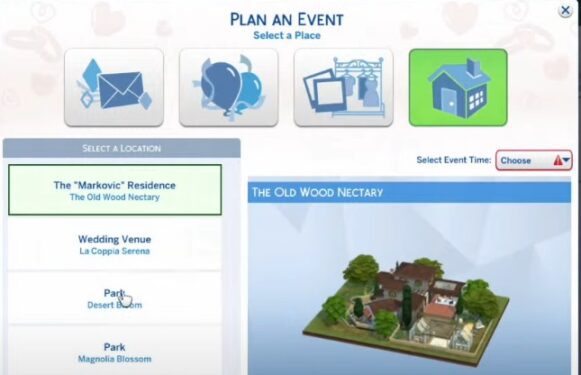
The final step is selecting the time and place of the wedding. For example, you can host the wedding in the park or go to the La Coppia Serena wedding venue.
Feel free to use the new build options to design the perfect wedding venue for your Sims.
If you change your mind, you can always go back to the Calendar and edit the details of the event.
If the whole wedding prep thing is too much for you, go to the Baia Del’Amore lot, click on the City Hall, and get married on the spot.
By the way, if you can’t plan your Sim’s wedding, make sure both Sims are in the same world and available for the wedding event. If one of them is at work, you can’t plan the wedding.
Quick Summary
Steps to create wedding events in The Sims 4:
- Click on the Calendar or Phone
- Go to Plan an Event
- Select Wedding Ceremony.
- Set up the details of your Sims’ wedding.
Enjoy your Sims’ wedding party!
