To copy a house in The Sims 4, travel to the lot where the house you want to copy is located. Then, go into Build Mode and click on the button that looks like a file. It should read Save to My Library.
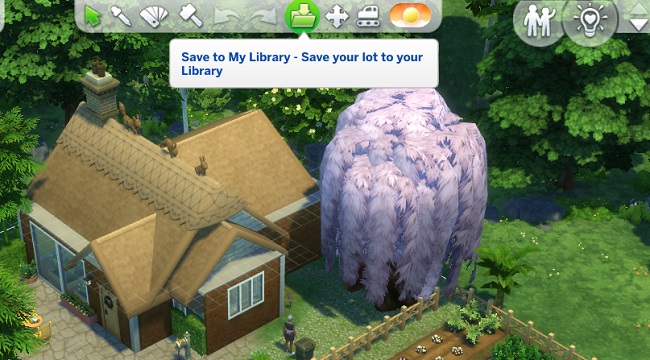
You can now save your house or the entire lot to the Gallery. You can also save the lot to your library by clicking on the House icon.
After saving your house to the Gallery or library, go to the lot you want to paste your house into.
Go back into your Gallery, find the house you saved, and place it down on your lot.
Long story short, to copy a house in The Sims 4, you need to upload it to the Gallery, and then place it down from the Gallery on your new lot.
If the lot you’re planning to paste the house to is not empty, you can bulldoze it in Build Mode. Once the lot is empty, you can place your house where you want.
There are thousands of pre-made houses or rooms available in The Sims 4 Gallery. You can download them and then tailor or resize everything to your heart’s content.
That’s one of the things I love most about The Sims 4. You can share your creations with other Simmers and download theirs.
Speaking of building in The Sims 4, check out the guides below to improve your building skills:
- How to build a room under the stairs in 5 steps
- How to delete roof walls and redesign your Sims 4 builds
- The smallest house in The Sims 4 and how to build micro houses
If you’re getting an error when saving your lot to the Library, clear your cache, repair your game files, and disable your mods.
Happy Simming!
