Just like in real life, you Sims are influenced by the passage of time. They follow the natural life cycle: they get born, experience childhood and adolescence, age up into adulthood, then they get old and die.
If you want to limit the effects of time on your Sims, there are a few things that you can do to slow down or stop the aging process.
As a matter of fact, many gamers who play The Sims 4: Discover University complained about their Sims getting way too old by the time they graduate.
Sims age up too quickly while in college. They enroll in university as young adults but have wrinkles and grey hair by the time they get their degrees.
Some Simmers went as far as asking EA to remove aging during university.
If you want your Sims to keep their youthful look in your gameplay, keep on reading this guide to learn how you can do that.
How do you stop Sims from aging in The Sims 4?
To stop your Sims from aging in The Sims 4, go to Game Options, select Gameplay, and then disable Auto Age. Turning off the Auto Aging feature will stop the aging process in the game.
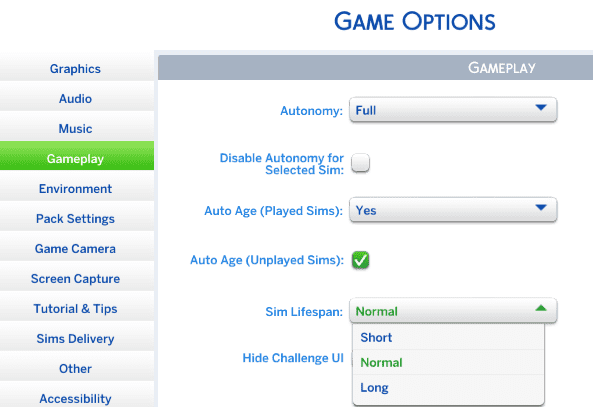
By default, the aging settings are set to normal. But you can tweak them to control your Sims’ lifespan and slow down or speed up the aging process.
If you want to slow down the aging process in The Sims 4, go to Game Options, select Gameplay, click on Sim Lifespan, and select Long in the drop-down menu.
Speaking of gameplay options, there are lots of things that you can control. You can allow your Sims to auto age or not, you can give them free will or none at all.
It’s up to you.
How to stop aging when not playing The Sims 4
To stop your Sims from aging when not playing The Sims 4, navigate to Game Options, select Gameplay, and disable Auto Age for Unplayed Sims.
How to stop aging for one Sim in The Sims 4
To stop the aging process for one particular Sim in The Sims 4, you can use the MC Command Center mod and flag individual Sims for No Aging or Immortality.
If you change your mind, you can always bake a birthday cake to age up your Sims.
How to age up your Sims
If you want to age up your Sims after turning off aging, the simplest way to do that is by baking a birthday cake. Click on the cake and select “Add Birthday Candles”. Then, blow out the candles to age up your Sims.
On the other hand, if you want your Sims to eat the cake but not get old, don’t forget to remove the birthday candles first.
Conclusion
If you don’t want your Sims to get old in The Sims 4, navigate to Game Options and turn off Auto Age. You can disable this feature for Played and Unplayed Sims.
Once this option has been turned off, you’ll need to bake a birthday cake to age up your Sims.
By the way, did you know that vampires and werewolves can unlock a special occult ability that makes them immortal?
This guide was updated in August 2022.
