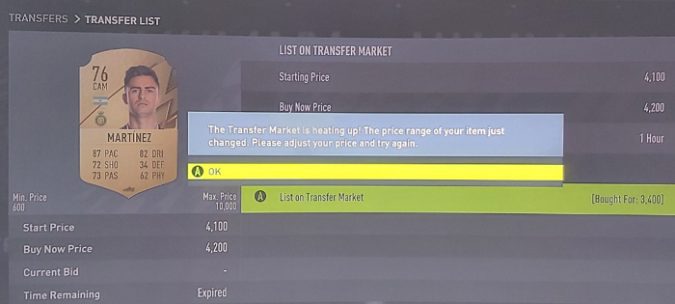Oh, boy, it seems that the list of FIFA bugs is like a never-ending saga. You fix one thing, and then you hit another wall.
Well, if your players are stuck on the transfer list, rest assured, you’re not the only one experiencing this problem.
It doesn’t seem to matter what players you’re trying to transfer. This glitch isn’t picky at all.
What to do if players get stuck on the transfer list in FIFA
Install the latest FIFA updates
Make sure to update FIFA to the latest version. Install the latest game updates, and check if the problem persists. EA regularly rolls out new game updates to improve the game stability and patch some of the issues frequently encountered by players.
If the issue you’re experiencing is caused by some faulty code lines, chances are the company has already fixed it in its latest update.
Installing the updates should solve the problem.
⇒ Learn more: Can you get banned for sniping in FIFA?
Check your connection
Make sure you have a stable and fast connection. If your connection drops during the transfer, you’ll get disconnected from FIFA’s servers. Unexpected events such as this one could freeze the transfer process.
Restart your router, and use a cable connection if that’s possible. Don’t forget to disconnect all the other devices using the connection to free up more bandwidth for FIFA.
Check if you notice any improvements.
Contact EA Support
Well, if you still can’t transfer your players, contact EA Support. Give them as many details as possible about your issue.
They’ll provide you with additional troubleshooting solutions or escalate the issue to the dev team.
By the way, EA’s community managers already confirmed the devs are investigating the issue where players get stuck on the transfer list. Keep the bug reports coming to help them identify the root cause of the problem.
Have you ever experienced similar issues? What did you do to “unstuck” your players? Let me know in the comments below.
⇒ Learn more: