Discord is a gaming-focused instant messaging platform with millions of users worldwide. Video game players use Discord to gather and communicate online. B
By the way, if you find it hard to make friends on Steam or find like-minded fellow gamers, I’m sure you’ll find the right group for you on Discord.
Large groups of people are hard to manage. One of the quickest ways to organize things is to assign a specific role to everybody. The quicker you do that, the better.
The best strategy is to assign roles to new users as they join your servers.
In this manner, you can prevent people from commenting too much. This also gives them more time to learn the in-house rules.
How can I automatically assign roles on Discord?
Discord doesn’t have a built-in option to automatically assign roles to newcomers. If you want to automatically give roles to new members, you need to use bots. MEE6 is your best choice.
Roles are extremely important on Discord. The role that a user has granted them access to specific options and features.
They’re a great way to control what someone can and can’t do on your Discord servers.
Discord: How to auto-assign roles on join
Follow the instructions below to auto-assign roles on Discord using the MEE6 bot.
Step 1: Add MEE6 to Discord
- Visit https://mee6.xyz and hit Add to Discord.
Step 2: Sign in to your Discord account
- Enter your username and password to log in to your account.
Step 3: Authorize Mee6
- Hit the Authorize button on the Mee6 authorization pop-up window.
Step 4: Set up MEE6
- Select your server and start setting up MEE6.
- Authorize the server when prompted.
- Check the “I’m not a robot” checkbox.
- Congrats! You should now see the MEE6 dashboard. This is the place where you can tweak your settings.
Step 5: Enable and set up the Auto-role option
You can now automatically add roles to first-time visitors.
- From the MEE6 dashboard, click on the Welcome tab.
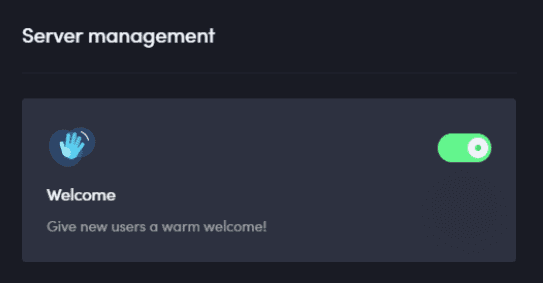
- Enable the New users option.
- Then scroll down to Give a role to new users.
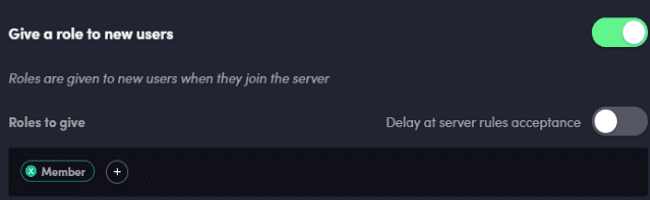
- Click the Plus icon (+) to add a new role.
- Select the role you want to give to the people who join your Discord servers for the first time.
- Save the settings.
⇒ Important notes:
- For this method to work, ensure MEE6 has a high role in your role hierarchy.
- Make sure the MEE6 role is allowed to manage roles permission.
Give roles to those already on your servers
You can use MEE6 to further customize your role settings and give roles to those already connected to your servers.
- Click on your server and use the drop-down arrow to select Server Settings.
- Then click on Roles.
- Tweak the settings for those already on your server.
- Save the changes.
Once again, remember to give MEE6 or any other bot the necessary permissions to manage roles in your server settings.
What Discord bots automatically assign roles?
The best bots for setting up auto roles are MEE6, YAYPDB, CARL BOT, and DYNO. These tools will automatically give specific roles to new members.
If you prefer a reaction auto-role bot, go for YAYPDB.
Conclusion
Discord doesn’t directly let you automatically give new members specific roles. However, there are tools like MEE6, Dyno, or Zira that can do this for you. MEE6 is quite popular and easy to use.
Once you add MEE6 to your chat group, you can tell it to automatically give new members the role you want. Just make sure you’ve allowed MEE6 to manage these roles in your chat group’s settings.
Happy gaming!
If you want to learn more about Discord, check out the guides below:
- How to watch multiple Discord streams at once
- Discord: How to change your name color
- How to be Invisible on Discord | Easy Guide
References:
Updated: June 2023.
