This guide shows you how you can watch multiple streams on Discord at the same time. Follow the steps below to watch all your friends’ streams in one view.
⇒ Important Note: The multi-stream option is available only on the desktop Discord client. You can’t watch multiple streams on the web client.
How to enable multistream on Discord
You can use Discord’s multistream UI to watch multiple streams at the same time. To enable this option, click on the eyeball icon on your friend’s stream and select Start watching multiple streams.
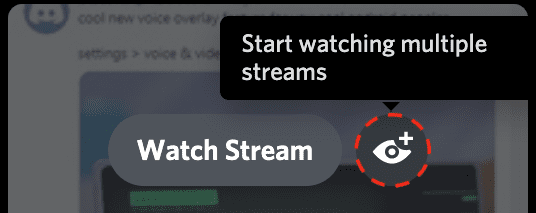
You need to click on the eyeball icon to trigger this option. If you select “Watch Stream”, you’ll simply switch the focus on the new stream, you won’t enable the multistream feature.
Can I watch multiple Discord streams full screen?
You can only watch one Discord stream on a full screen. The multistream feature doesn’t include the option to watch multiple streams on full screens. The other streams appear as smaller windows.
Hopefully, Discord will add the option to split the stream window between streams. That would be a handy option for people using multiple monitor configurations.
For example, if you have three monitors, you could watch three different streams on full screens at the same time.
References:
