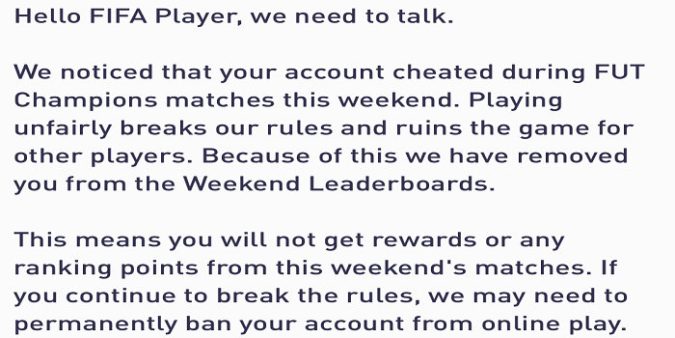If you can’t access your EA account or play your favorite games, there are three main reasons why that happens. Your Internet connection is not working and you’re offline, EA’s servers are down, or your account got banned.
If you struck the first two reasons off the list but don’t know how to check if your EA account has been banned, follow the instructions below.
How to check if your EA account is banned
To check if your EA account has been banned, go to EA Help’s page, navigate to My Ban History section and check if there are any active bans on your account. EA will also send you an email informing you about the ban and why they took this decision.
What to do if the ban or suspension was a mistake
If you did not break EA’s terms and conditions and you think the ban is a mistake, you can dispute the sanction on your account. EA has a special team that takes care of those cases.
Contact EA support and sign into the account that has the ban or suspension. Then go the Email section, and click the Plus sign to open a new webform. Fill in the form and give EA all the necessary details about the ban.
EA’s support team will then investigate the issue and send you a reply to your email address.
⇒ Learn more: Can you get banned for leaving games in FIFA?
For more information on how to fill out the webform and what information to include in your report, go to EA’s support page. Then scroll down to the “Tips for filling out the webform” section.
Has your EA account ever been banned or suspended by mistake? Did you manage to convince EA you didn’t do anything wrong? How did the whole process go? Tell me more about your experience in the comments below.
⇒ Learn more