If you heard the term “culling” but you don’t really know what it means in The Sims 4, you’ve come to the right place. In this in-depth guide, we’ll explore how the culling system works and how it affects your Sims and households. Let’s jump right in!
What is culling in Sims 4?
Culling is a built-in Sims 4 process that automatically deletes unplayed Sims and households to reduce the save game size. As a result, the game loads faster. Sim culling is a performance-management mechanism aimed at improving the game stability. Think of culling as removing unwanted cache from your game.
What is a culled Sim?
A culled Sim is an unplayed Sim that the game automatically deleted from its save game database. Culled Sims simply disappear from the game. Sims with which your active household has a relationship will send you a quick notification before they disappear saying that they are moving off the grid.
If your active household doesn’t have any relationship with a culled Sim, you won’t get any notification about them moving away.
Sims 4 culling thresholds in chronological order
- 2014: The culling threshold was 180 when The Sims 4 was launched.
- December 2015: Prior to Get Together, the Sim culling threshold was raised to 210.
- October 2016: Prior to City Living, the devs raised the culling threshold to 275 Sims.
- November 2017: The population cap was 575.
- June 2018: The Sim population cap was updated to 675 Sims.
- June 2019: The population threshold was raised to present-day 800 Sims.
I wanted to share a cool milestone. You can play with a population of 800 sims!
At launch, this was 180. You do not have to buy any DLC to get this update. The graph shows updates to the cap plotted next to the DLC release. #TheSims4 pic.twitter.com/YkSL5rHEYd
— Manu Sharma (@SimGuru0x00) June 21, 2019
How does culling work in Sims 4?
The Sims 4 automatically triggers the culling system when the Sim population has reached 800 individuals. Keep in mind that the current whole-population limit is 800 Sims. Ghosts don’t count towards this limit.
However, if you max out your friendship with them, invite them to your household, and they move in, then ghosts will also count towards the maximum number of Sims allowed in the game.
Culling affects unplayed Sims from Other Households. Actively played Sims from My Households are safe from culling. If you don’t want the game to cull specific Sims, move them to your active household and then move the respective household to My Households.
Culling and family trees
Culled Sims will still show up in the family tree. However, there will be little information available about them. For example, some faces may disappear from your family tree.
If you don’t want certain Sims to appear in the family tree, you can manually remove them.
Maximum Sim count settings
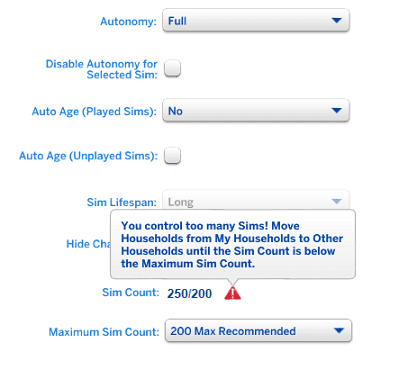
You can set a limit for the Sim count. Go to Game Options, select Gameplay, and set the limit to 50, 100 or 200 Sims. If you own a low-specs computer that often struggles to run the game, set the limit to 50 Sims. The 200 Sim count limit is already pretty high and most players will barely go to even 100. Choosing a lower cap will help with performance.
You can also move an unlimited number of Sims to your households if you want to. However, even if you move all of your Sims and households to My Households, that’s not a guarantee your Sims are safe from culling.
Selecting the Unlimited option for the Sim count only means that you can move as many Sims as you want to My Households. You can try to protect them but that doesn’t mean all of them are safe from culling.
Once you hit the culling limit, Sims living in Other Households will still be culled automatically for performance reasons. Using the Unlimited Sim count setting may sometimes negatively affect game stability. If you own a low-specs computer, use this option at your own risk.
The Sims 4 culls ghosts after 90 days
Dead Sims are moved to a hidden household, and automatically unfavorited. There is a 90 day period before the game automatically culls ghosts. Fourteen days before the culling timer runs out, you’ll receive an alert that says the respective ghost will be deleted from the game.
If you visit their gravestone, you’ll also see the option Strengthen Connection to Physical World. Clicking on it allows the ghost to stick around for 90 more days. If you want the game to permanently delete the ghost, you can click on Release Spirit to Netherworld.
Favoriting a household does not protect Sims from that household after they die. Sims will generate tombstones after they die even when you’re not playing them. As long as they lived in a house, you should find their tombstone on their home lot. If you can’t find the tombstone on the home lot,
check the family’s Household Inventory.
How the relationship culling system works
If you play rotationally, the game will cull unimportant or shallow relationships from non-active households. This process doesn’t affect family and close friends. However, it does affects friends your Sims haven’t seen in a while.
Relationship culling is a performance mechanism. Single-household players may also experience relationship culling if they use Get Together’s Club system.
Main points regarding relationship culling
- Relationship culling occurs every Sim night.
- It mainly affects relationships between unplayed Sims.
- It also affects non-active played Sims that have over 35 relationships.
- The system deletes lower-level relationships before higher-level ones.
- It affects Club members and coworkers as well.
How do you stop culling in Sims 4?
To save your Sims from culling, move them to My Households. Simply click on the Heart icon to move a household to My Households. If you want to stop culling entirely, you can use mods. More specifically, use MC Command Center’s Population module or Neia’s No Culling mod.
You can also manually delete townies to keep your Sims safe from culling.
Tags that prevent culling
- For played and unplayed Sims: Parent, Son, Daughter, Brother, Sister, Grandchild, Grandparent, Stepsibling, Cousin, Aunt, Uncle, Niece, Nephew, Engaged, Married, Husband, Wife.
- For played Sims only : First kiss, BFF, Good friends, Good friends (Evil), Divorced, Getting Married, Got cold feet, Left at the altar, Significant other, Lovebirds, Enemies with benefits, Lovers, Soulmates, Sweethearts, Total opposites, Enemy, Archenemies, Declared Archenemy, Partners in crime, Have done woohoo, Has been unfaithful, Cheated with, Renewing vows, Pregnancy Birthparent, Widow, Widower.
I hope this guide helped you to understand the culling system better. If you have any additional questions, drop them in the comments below.
References:
- Culling, Relationship Culling and Decay (compiled by Luthien and Neia)
