If you no longer like your Sim, you can delete it from the game. Now, you want to delete your Sim correctly, otherwise, you may have a surprise the next time someone knocks on your door.
Yes, your Sim may decide to pay you a visit out of nowhere.
How to permanently delete a Sim in Sims 4
Follow the steps below to delete a Sim permanently:
- Go to Manage Worlds
- Save the current game
- Select the household that you want to edit
- Locate and select the house where your Sim lives
- Open the Manage Household screen
- Click on the … icon for more options
- Select Manage Household
- Go to the Create A Sim menu
- Hover over the icon of the Sim you want to delete
- Click on the X button when it appears on the screen to confirm your choice.
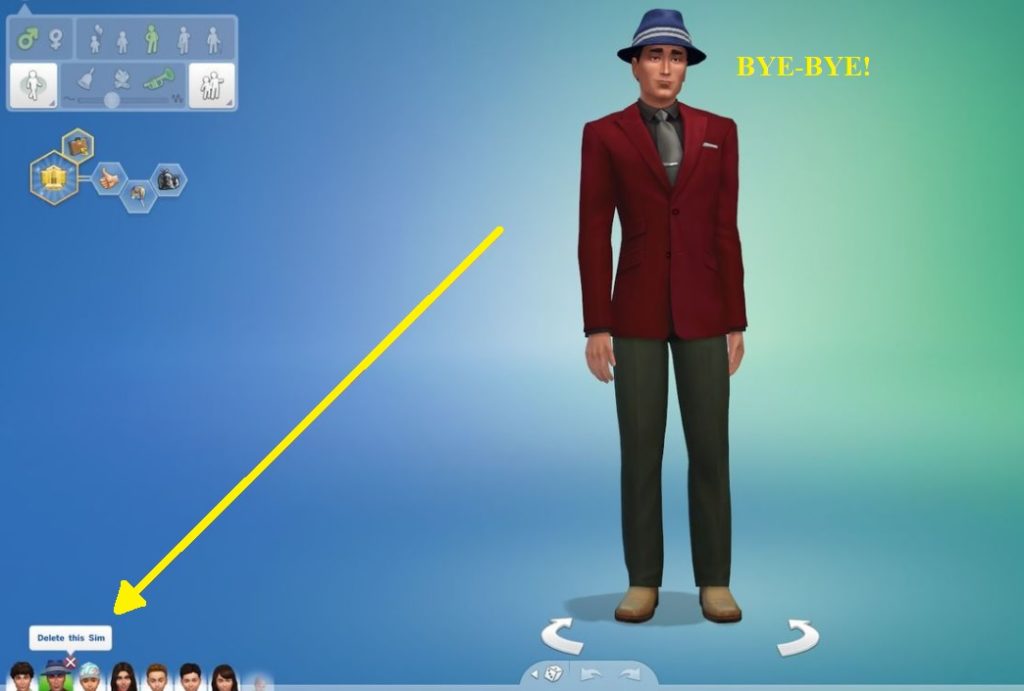
That’s it, your Sim is history now.
⇒ Important Note: Always save your current game before deleting a Sim. In case something goes wrong or you simply change your mind, you can restore your save file.
How to move a Sim to another household
If you change your mind and decide to give your Sim another chance, you can simply move it to another household. This action won’t permanently delete it from the game.
Use this method if you want a particular Sim out of your sight but not permanently out of the game.
Follow the steps below to move a Sim to another household:
- Go to the Manage Household screen
- Click on the Transfer icon (the two arrows)
- On the left-hand pane, you’ll see a list of all your Sims
- Click on Create New Household
- Select the Sim you want to transfer
- Click on the transfer arrow
You can also move your Sim to an existing household, you don’t necessarily have to create a new household for them.
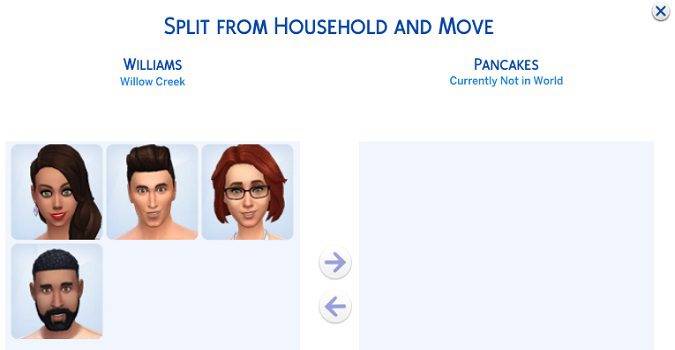
But if you’re not planning on playing with them, you can create a new household where you can dump all the Sims you don’t like but don’t have the guts to delete.
There you go, this is how you can delete a Sim for good. I hope this article was helpful.
By the way, did you know that you can remove a Sim from the family tree in case you don’t like their face?
Conclusion
To permanently delete a Sim in The Sims 4, go to Manage Household, hover over the Sim you want to delete, and hit the X button. The Sim you selected will instantly vanish from the game.
Alternatively, you can simply remove them from your household and keep them in the game.
This guide was last updated in July 2022.
