If your Sim has become invisible, keep on reading this guide to learn how you can bring them back.
This is a very annoying issue as it prevents gamers from interacting with their Sims. Basically, players can’t send their Sims to do anything since they cannot click on them.
Why is my Sim invisible in The Sims 4?
If your Sim is invisible in The Sims 4, this is probably due to corrupted outfits. To fix this problem, you need to change the outfit of the problematic Sim and then repair the game to prevent this issue from occurring again.
My Sim is invisible after going to space
Your Sim may become invisible after returning from space. The Plumbob is visible, but your Sim is not.
This glitch usually occurs after exploring space at ultra speed.
To fix the problem, save your progress and restart the game. If your Sim is still invisible after restarting the game, have them take a shower.
What to do when your Sim is invisible
The quickest way to fix the issue where your Sim is invisible is to save your progress, close the game and go back in. Your Sim should be visible when you load the game. If they’re not, have them take a quick shower.
Invisible Sims may also indicate your device is having trouble loading the game. Pause the game for a few seconds, and try again.
If the issue persists, follow the troubleshooting solutions below.
Fix 1: Get your Sim a new outfit
Oftentimes, your Sim becomes invisible due to corrupted outfit issues. Luckily, you can quickly solve this issue by going to the dresser and changing your Sim’s outfit.
Fix 2: Repair your game
Another solution to fix the issue where your Sim is invisible in The Sims 4 is to repair your game.
To do this, launch Origin, navigate to your game library, right-click on the Sims 4 and then click on the Repair option as shown in the screenshot below.
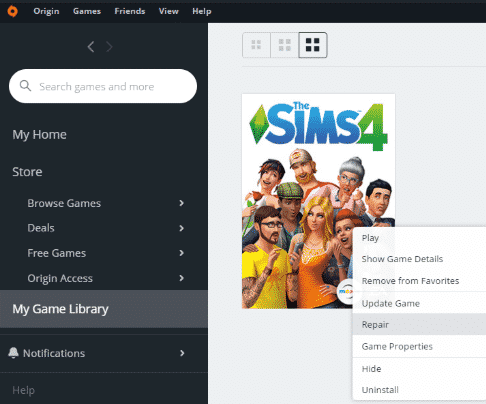
Fix 3: Update Mods and CC
Your Sim may be invisible due to CC (custom content) or Mods compatibility issues. Make sure that your Mods and CC are fully compatible with the game.
Since this is content created by fans of the game, compatibility issues are pretty common, so do keep that detail in mind.
Fix 4: Delete the cache file
Deleting the localthumbcache.package file might help you to make your Sim visible again.
To do this, go to Documents\ElectronicArts\TheSims 4\localthumbcache.package and simply remove this file.
Rest assured, this is a cache file, the game will recreate it a few seconds after you deleted it.
Fix 5: Move your Sim to a new household
Another solution is to simply get a new household for your Sim. As soon as your Sim enters the new household, they should become visible again.
There you have 5 potential solutions to fix this bug and make your Sims visible again. I hope one of these tips worked for you.
If found other solutions, feel free to share the steps to follow in the comments below.
By the way, this glitch can affect animals too. Fish and frogs can sometimes become invisible in The Sims 4.
This guide was updated in August 2022. ✅
