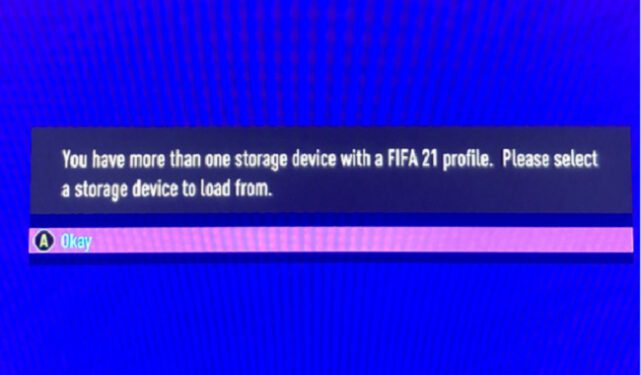When you load up FIFA, you may sometimes get the following message: You have more than one storage device with a FIFA profile. Please select a storage device to load from. If you press OK or restart your computer, the same alert pops up again preventing you from joining matches. Let’s see what you can do to get rid of this error.
Fix: You have more than one storage device with a FIFA profile
Use a second account
Use a second account and invite your main account to join a friendly match. Then, accept the invite and select your main account as the active profile.
If the issue persists, play FIFA on the second account. While this may not be the perfect solution, you can at least play the game.
Additionally, you can uninstall and reinstall the game. Hopefully, reinstalling a fresh version of the game solves the problem. If the issue persists, contact EA Support for further help.
Did you manage to fix this issue? Did you find other ways to troubleshoot the problem? Feel free to share your ideas in the comments below.
⇒ Learn more about FIFA