Not expanded to ops is an annoying Sims 4 error that prevents players from building, deleting, or moving walls or fences. This problem gets even more annoying as it’s preventing gamers from remodeling their apartments to accommodate the needs of their Sim family.
This issue even prevents players from placing down a room and building multi-level apartments.
Since you’re on this page, we’re guessing you just encountered the same problem. Well, you can use the solutions in this guide to fix it.
How to Fix Not Expanded to Ops Errors in The Sims 4
It seems the bug is stemming from Bulldoze 701 ZenView. The best approach is to save a file of your current build from 701 before bulldozing. In this manner, you won’t lose your progress.
To fix the Not expanded to ops error, go back to 702 ZenView and edit or build the apartment. Oftentimes, the ceiling is missing from the 1st floor which means that the flooring is missing from the 2nd floor. You need to fix your second floor before you can place any stairs.
Now, return to 701 ZenView and edit or build the apartment. You may need to build your 2nd floor before you can place any stairs.
The reason for that limitation is the same: the ceiling is missing from the 1st floor and flooring from the 2nd floor is nowhere to be seen.
If you already placed the stairs and you’re not getting the error, delete the 701 and 702’s stairs in that specific order. The stairs were placed incorrectly for the reason explained above.
After you deleted them, you should be able to build freely. When you place the stairs again, you need to be very careful and make sure the stairs perfectly match the layout of the second floor.
I hope the problem is solved now.
Speaking of building in The Sims 4, you may want to check out the guides below:
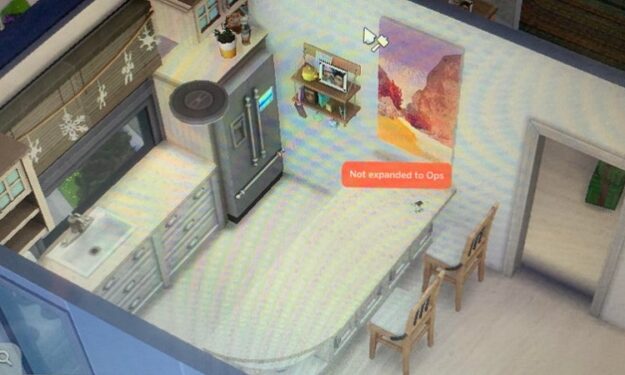
Thank you, that was very helpful. Once I removed the stairs from both apartments, problem solved!
Glad you fixed the game. 🙂