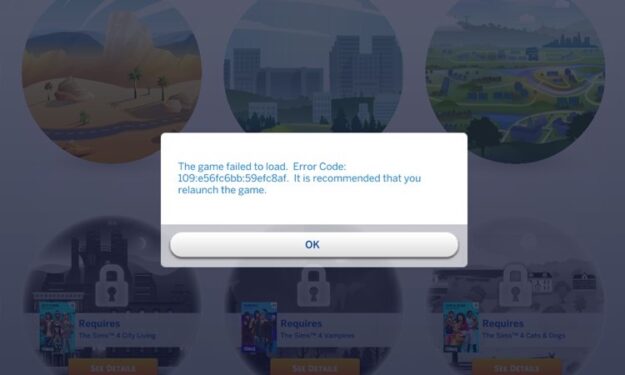Loading a household is not always possible in The Sims 4. When the game fails to load, error code 109 or 109:e56fc6bb:59efc8af often pops up on the screen suggesting you should restart the game.
This error code is similar to error code 106.
If you already did that but the problem has not been solved, you may also want to try out the suggestions listed in this guide.
How to Fix Error 109 in The Sims 4
Fix 1 – Remove the mods
One of the first things you should do is to move the Mods folder to the desktop. If your current mods are not compatible with the Sims 4 version you’re playing, this method should fix it.
Keep in mind that sometimes mods might get outdated and this can brick your game. Check if the game works without mods.
You can try to identify the culprit and check which mod is causing the problem. Maybe it’s the one that allows you to create custom eyes. Or perhaps another one.
Bring back your mods and CC files one by one and launch the game again after adding back each mod file to check if the game works as intended.
Fix 2 – Load another household
Other players suggested that leaving behind the problematic household and playing another household for a few minutes solved the problem for them.
After you play a fully functional household for, let’s say, 10 minutes, save your progress and try to load the problematic household again.
Make sure to launch the exact same household that caused error 109.
If you can’t load your household, use this troubleshooting guide to fix the problem.
Fix 3 – Update the game
Sims 4 updates often fix specific issues and glitches reported by gamers. For example, shortly after the Eco-Lifestyle Expansion was released, many users complained about getting error 109 quite frequently. EA released a dedicated hot fix targeting this exact issue shortly after.
That’s pretty much all you can do if you get error 109. As you can see, this error code is triggered by faulty mod scrips or glitches in the game code itself that EA needs to patch.