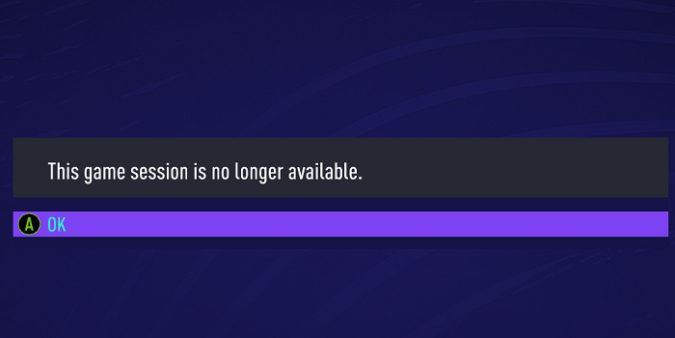When you try to join your friends, FIFA may throw up a strange error message that says the game session is no longer available. This issue affects all FIFA modes, including FUT, Co-Op, and so on. Basically, you can’t play online multiplayer of any kind with your friends. Pursue the troubleshooting solutions below to get rid of this annoying error.
How do I fix “Game session is no longer available” in FIFA ?
Fix 1: Install the latest FIFA updates
Make sure to update FIFA to the latest version. EA regularly rolls out updates to improve the game’s stability and fix the bugs reported by players. Restart your computer or console after installing the latest FIFA updates.
Launch the game again and check if you can play online multiplayer with your friends.
Fix 2: Check your connection
- Unplug your router
- Disable your VPN
- Disable your firewall
- Set your NAT Type to Open
Unplug your router and leave it unplugged for two minutes to get rid of flea power. Then plug the router back into the wall outlet. Check if you can play FIFA online.
Your VPN and current firewall settings could interfere with FIFA preventing you from joining your friends. Make sure to disable your VPN and firewall and check if you can play online multiplayer with your friends.
Additionally, make sure your NAT Type is set to Open. For more information, go to your router manufacturer’s support page.
Set NAT Type to Open using Windows Network Discovery
If you’re playing FIFA on Windows, use Network Discovery to change your NAT settings.
- Go to Settings
- Select Network and internet
- Then select Wi-Fi
- Click on Change advanced sharing options
- Turn on network discovery
- Turn on Automatic setup of network-connected devices
Set NAT Type to Open on Xbox
- Go to Profile & system
- Select Settings
- Go to General
- Select Network settings.
- Check your NAT Type under Current Network Status
- Set your NAT type to Open
⇒ Note: Use the solutions below at your own risk. They basically force the game into thinking you’re playing a different version. You might lose progress after following the steps below. However, many users confirmed these solutions worked for them. Hopefully, they’ll work for you as well.
Fix 3: Log into FIFA using a friend’s account
Use the Standard Edition account of one of your friends to log into FIFA (if you’ve got Champions or Ultimate Edition). By doing so, you’ll force the game to run a quick verification process. Wait for FIFA to finish loading, and then log back into your account.
Fix 4: Ask your friends to send you a copy of their FIFA.exe file
- Ask one of your friends who’s playing on Steam to send you a copy of their FIFA.exe file.
- Then copy and paste the Steam.exe file into your Origin or EA Play folders of FIFA.
- Note: You need to replace the original app file in your folders.
- After you do that, launch the game directly from game directory.
- Note: Don’t use your game shortcut or game client to launch FIFA.
- Double-click on FIFA.exe and check if you can play online with your friends.
Did these solutions help you fix the problem? Comment down below.
⇒ Learn more: