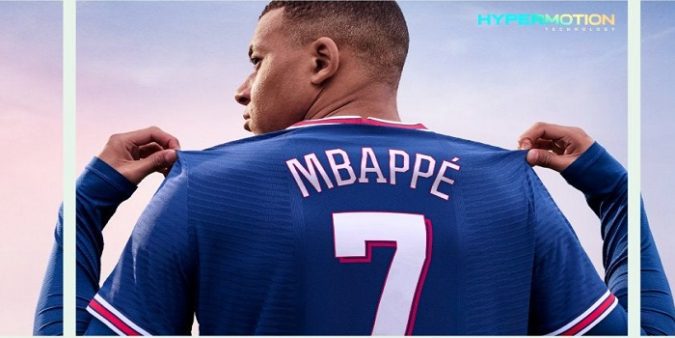Ultimate Team is a FIFA mode that allows players from all the leagues to create their own team and play both online and offline.
By playing FUT, gamers get the chance to win coins they can then use to purchase highly-skilled players or other items.
So, if you really want to have a specific player in your team, one way to do that is by playing FUT and collecting as many coins as possible. You can then exchange the coins for a top player.
Sometimes, that’s easier said than done because FIFA often fails to connect to Ultimate Team. This problem affects players on PC, Xbox, and PS4.
Usually, when this happens, the following error message pops up: We are sorry but there has been an error connecting to FIFA 22 Ultimate Team . You will be returned to the FIFA 22 Main menu.
Fix FIFA 22 Ultimate Team not working
Fix 1 – Update the game
FIFA Ultimate Team connection errors are not new to EA. As a matter of fact, this annoying error has been plaguing the game for a long time.
And every time, EA managed to fix the problem by pushing a hotfix a few hours or a few days later.
That’s why the first thing you should do is check for updates and install any pending FIFA 22 updates. Make sure to restart your computer or console to apply the changes.
Fix 2 – Try a different network
One of the possible causes of this problem might be your Internet connection.
Try a different network, if that’s possible. For example, test if you can play FUT on a mobile hotspot.
Other things you can do:
- Restart or unplug your modem/ router
- Make sure you’re not running outdated router firmware versions
- If you’re using a wireless connection, test with a cable connection.
Fix 3 – Make sure your data and time settings are correct
If your data and time settings are not correct, you won’t be able to connect to the FUT servers.
This is because the servers have a specific time frame defined on their security certificate date. If your computer or console fails to fall into that time frame, your connection will be blocked for security reasons.
The best solution is to set the date and time settings to automatic internet settings.
Fix 4 – Check your EA account
Ensure you’ve got a valid subscription. You need a valid EA Access or Origin Access subscription to play FUT.
By the way, many users who encountered server errors said that changing their account password did the trick. Maybe this unusual method works for you as well. Try it.
Speaking of your account, try changing your security question and your favorite club in-game. Disable 2FA as well and check if that helped.
If the issue persists, contact EA Help.
Go to the official EA Blog to see what’s new in FUT.
Did you manage to fix this problem? By the way, if you found other ways to fix FUT issues, feel free to share your ideas in the comments below.
Last updated: September 2021