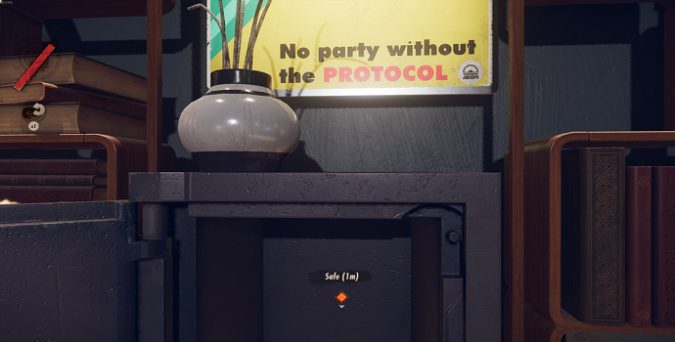Many Deathloop players complained Colt freezes after opening the safe and picking up the LPP. He just stares at the wall, and won’t move. The game itself isn’t frozen as music, NPCs, and menus still work.
If you’re experiencing the same issue, head below for more information on how to solve the problem.
What to do if Colt freezes after picking up the LPP
Start again and go straight to the LPP
Start again and run straight to the safe. Don’t kill anyone. Run straight for it, right past everyone. Pick up the LPP as quickly as possible, and you should progress.
As this player confirms:
My best advice is for folks to not engage with anything and just go straight to the safe if they encounter this bug. It’s pretty quick and every time I crashed I did a lot of fighting beforehand and had three blue guns from the Library.
Some users said that simply restarting the game should do the trick too. Go back to the main menu, reload and try again.
Don’t get too close to the safe
Don’t get too close to the safe. Interact with the LPP at the farthest back distance possible. This glitch seems to have something to do with your position being too close to the safe.
This workaround did the trick for many users:
I found that after rushing straight to Colt’s apartment, if you open the safe by typing the code instead of Auto filling, then only interact with the LPP at the farthest back distance, you can manage it, seems to trigger the cutscene.
Alternatively, crouch and move to the left of the safe and check if you can break out of the glitch.
Which of these solutions worked for you. Let me know in the comments below.
⇒ Learn more: