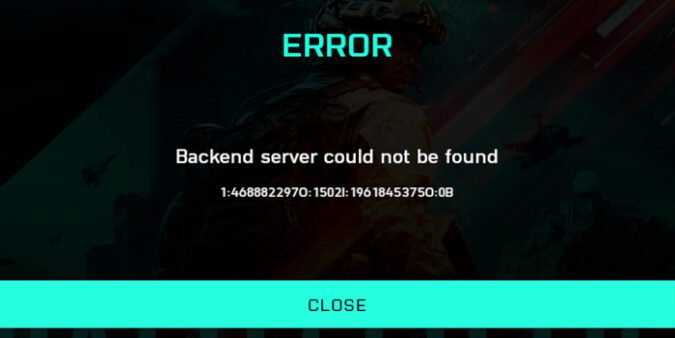When you try to launch Battlefield 2042, you may sometimes get an error message that reads: Backend server could not be found. Let’s explore what you can do to get rid of this error.
What causes backend server errors in Battlefield 2042?
Backend server errors in Battlefield 2042 are generally caused by outdated game versions, corrupted game files, or server issues. Battlefield 2042’s servers may be down for scheduled maintenance. If too many gamers are rushing in to play the game, the servers may get overloaded.
How do you fix Battlefield 2042 backend server could not be found?
1. Check the server status
Check if Battlefield 2042’s server are down for maintenance or due to unexpected technical issues. Go to Battlefield’s official Twitter account and check if they already acknowledged the problem.
If the devs officially confirmed the servers are unavailable, wait until they fix the problem on their end. There’s really nothing you can do to solve the problem. Wait it out.
2. Update the game
Make sure to update the game to the latest version. Install the latest Battlefield 2042 updates, restart your computer or console and try again.
3. Unplug your router
Unplug your router and wait for one minute to get rid of flea power. If unexpected network issues are causing backend errors, you should be able to solve the problem by unplugging your router.
Make sure to plug the router directly into a wall outlet. Meanwhile, restart your computer and console. Wait until you get back online and try again.
⇒ Learn more: Battlefield 2042: How to use ziplines
4. Verify your game files
If your game files got corrupted, you may experience all sorts of errors, including backend server errors.
Verify Battlefield 2042 game files on Steam
- Go to your Library.
- Right-click on Battlefield 2042.
- Select Properties.
- Go to Local files.
- Click on Verify integrity of game files.
Wait until Steam verifies the game files, and restart your computer. Launch the game, and check if you’re still getting backend server errors.
Verify Battlefield 2042 files on Steam on Origin
- Launch Origin.
- Go to your Library.
- Right-click on Battlefield 2042.
- Select Repair.
Wait until Origin repairs your game files, and then restart the game.
Verify Battlefield 2042 files on Epic Games Store
- Open the Epic Games launcher.
- Go to Library.
- Select Battlefield 2042.
- Click on Settings.
- Hit the Verify button.
- Close the launcher, and restart the game.
Conclusion
To fix Battlefield 2042 backend errors, update the game to the latest version, restart your router, and verify the game files. Additionally, check if the servers are down for maintenance or due to unexpected technical problems.
Hit the comments below and let me know if you managed to fix the problem.
⇒ Learn more: