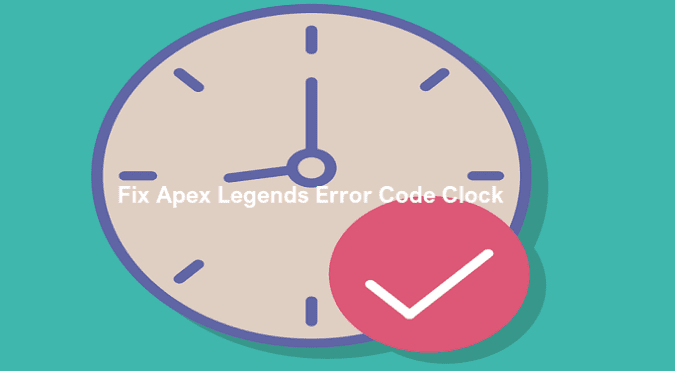When you try to connect to Apex Legends matches, the game may suddenly kick you out and show a confusing error code Clock.
What does error code Clock mean in Apex Legends?
Error code Clock indicates your device took too long to connect to Apex Legends servers. Server connection issues are generally caused by an unstable or slow network connection on your end or temporary server glitches on EA’s end.
Check if other gamers have complained about getting the same error lately. If this is the case, most likely the game’s servers are temporarily unavailable due to unexpected technical issues.
Visit the official Apex Legends Twitter page and check if there’s any official confirmation about ongoing server problems.
How can I fix Apex Legends error code Clock?
To troubleshoot Apex Legends error code Clock, change the servers, restart your device and unplug your router. Check for updates and install the latest software version on your device.
Change servers
Many Apex Legends players confirmed they managed to fix error code Clock after switching to a different server. When a specific server receives too many connection requests, it gets overloaded and fails to process all the incoming requests.
Changing the servers and connecting to a less crowded server may help you solve the problem.
Unplug your router
Another way to fix error code Clock and connect to a different Apex Legends server at the same time is to unplug your router for two minutes.
This will reset your server connection and flush any existing network glitches.
Don’t forget to restart the device you’re playing Apex Legends on.
Check for updates
Make sure you have the latest software version on your PC or console. Outdated software versions may cause all sorts of unexpected glitches, including connection issues.
Restart your device after updating it to the latest version. Launch Apex Legends again and check if you can connect to the game’s servers.
If nothing works, contact EA Support for further help.
Unfortunately, after getting error code Clock, you may sometimes get error Snake or Shoe as well. Basically, the game kicks you out thinking you left early. Unfortunately, server connection issues may mistakenly trigger the game’s early leave penalty system.
Let me know if you found other ways to troubleshoot the annoying error code Clock in Apex Legends.
References:
- Apex Legends error codes and how to fix them | EA Support