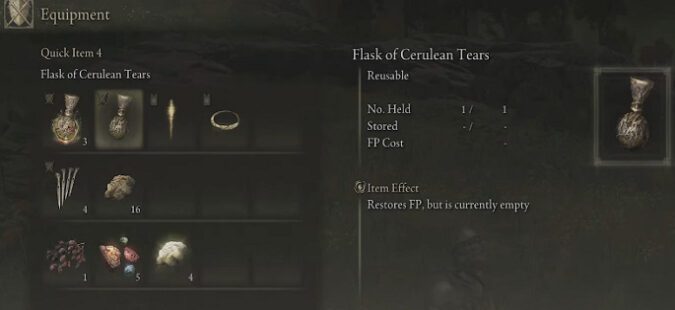To keep your Elden Ring interface open when consuming items from your inventory, you need to use Simple View. To enable Simple View, press the right stick. This option will prevent the interface from closing automatically when you consume something.
So, instead of opening your inventory every time you consume an item, you can simply enable Simple View. Think of this as a productivity hack for gamers.
Additionally, you can also select Use Selected and then enter the exact number of items you want to consume. If you want to consume the maximum number of available items, you can simply tap down on D-Pad.
These features have been available since Day One but very few gamers are familiar with them.
Some players have accidentally come across these options but they never figured out how to get them back. Well, now you know.
→ Many thanks to Redditor Luvonir for the tip!
By the way, did you know that you can also sort inventory items in Elden Ring? Simply press the Left Stick to bring up the sorting menu, and then select the sorting method you want to use.
Hungry for more Elden Ring tips and tricks?