The Sims 4 Eco Lifestyle adds unique features to your gameplay such as dumpster diving, vertical gardens, meat walls, and Neighborhood Action Plans, just to name a few.
However, not everybody’s a fan of the NAP and voting system. The good news is that you can disable these features.
How do I disable NAPs and voting in The Sims 4?
To disable Neighborhood Action Plans and voting in The Sims 4, go to Game Options, select Pack Settings and disable NPC Voting.
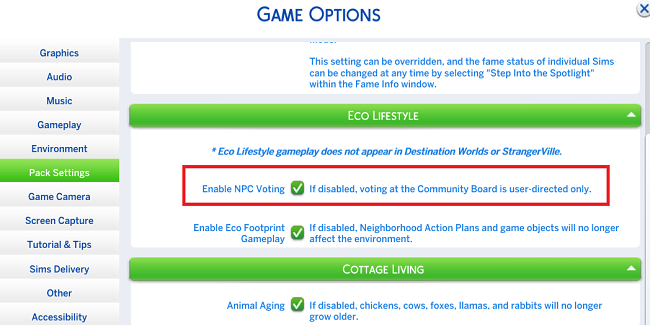
Once you’ve disabled NPC voting for NAPs, no NAPS will be enacted unless you have your Sims vote for them. Voting at the community boards will be user-directed only.
In Game Options, there’s also an option called Eco Footprint Gameplay. If you disable it, the eco-footprint-related gameplay features show up in your game.
Alternatively, you can use cheats to disable the NAPs you don’t like. Press Shift, Ctrl, and C and type in testingcheats true. With cheats enabled, Shift-click on the mailbox and remove the NAPs that you don’t like.
You can also add NAPs that you do like and use your Influence to convince Sims to vote for them.
Some NAPs such as Roughhousing Encouraged, Sharing is Caring and Free Love can be really annoying. They encourage conflicts, push everybody to steal from everyone, and encourage a wider range of romantic encounters and interactions.
As you can see, there’s no need to use mods to disable NAPs and voting. You can tweak your game settings or use cheats to get the job done.
By the way, if you disable NPC voting before loading your first Eco Lifestyle save, Evergreen Harbor will be the only neighborhood with active NAPs.
You can’t avoid that because there’s an active NAP in Evergreen Harbor when you launch your first Eco Lifestyle game. But if NPCs can’t vote, then only your vote will count.
This means the NAP you’ll vote for will get enacted.
Happy Simming!
