To disable in-game tips in The Sims 4, go to Game Options, and select Tutorial & Tips. Then, disable the Guidance System and the Guidance System Icon.
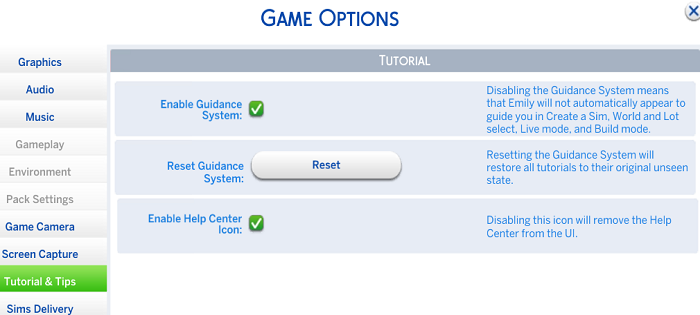
The Emily Guidance System and Help Center Tips system teach new players the basics of playing The Sims 4.
After completing the Live Mode tips, you’ll earn 5,000 Simoleons. That’s an easy way to earn some extra money.
The in-game tips and tricks are enabled by default. This setting will have Emily guide you through The Sims 4.
Experienced Simmers that are annoyed by the constant notifications can simply turn off the Guidance System.
As a matter of fact, many Simmers complained the way Emily pops up with her tips and tricks feels pretty aggressive. Someone even compared her to Clippy from Microsoft Office.
If you feel the same way, go to Game Options and get Emily off your screen.
Explore The Sims 4 at your own pace
If you’re new to The Sims 4, you can disable Emily and the Guidance System and simply click around to see what options the game gives you.
CAS is not difficult to navigate and starting a new game is pretty intuitive.
Tips and tricks are useful when building
You may want to enable the Guidance System in The Sims 4 when building. The building tips and tricks that Emily shares with you will help you become a better builder faster.
Building in The Sims 4 is a skill that I developed months after I started playing the game. Building a foundation, walls, and a roof for your Sim’s house is not that simple, especially if you’re a new player.
⇒ Quick Tip
You can download Emily from the Gallery. Emily’s hair, glasses, and top are available in CAS which means you add them to your own Sims.
What do you think about the new Guidance System in the Sims 4? Share your thoughts in the comments below.
Happy Simming!
References:
