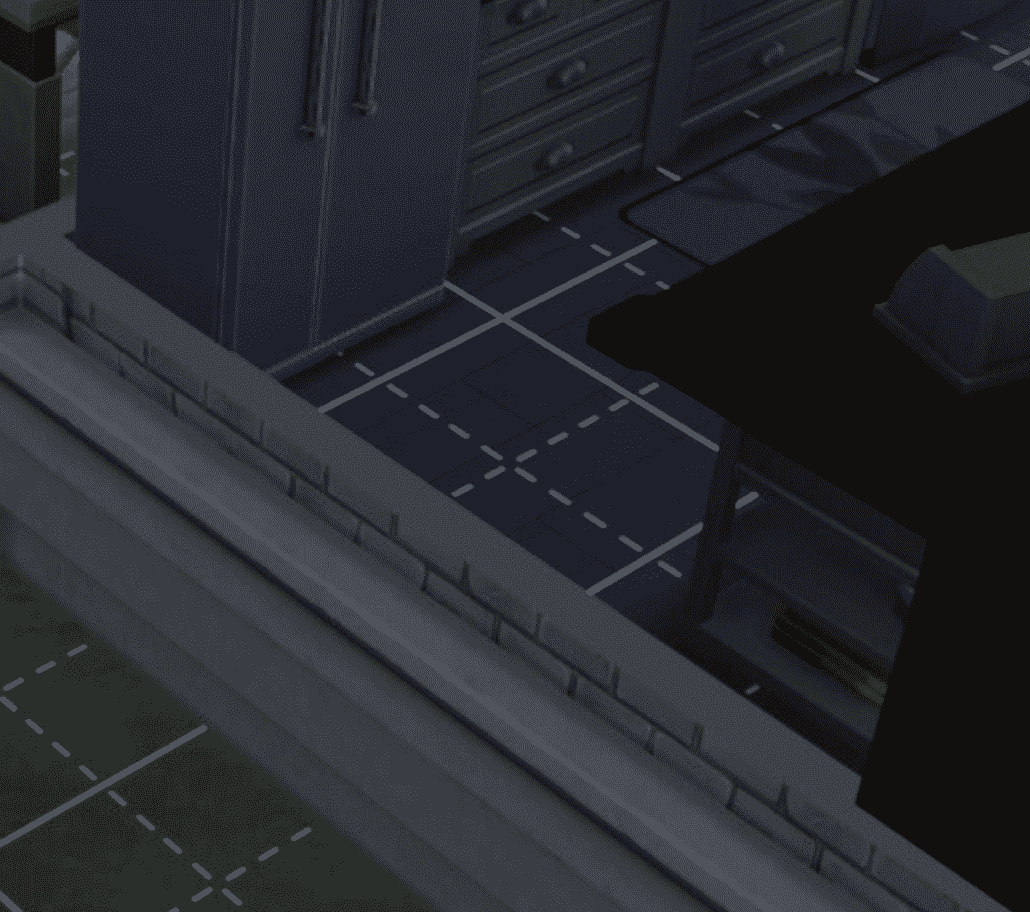Developing your building skills is extremely important in The Sims 4. The house where your Sims live needs to be a cosy place that makes them feel at home. But sometimes, particular building tasks are no that straightforward. In this guide, I’ll tell you everything you need to know about building solid house foundations in the game.
How do you change foundation height in The Sims 4? To change foundation height in The Sims 4, go to the middle of the room and locate the transparent box that has an up and down arrow. To raise or lower the foundation height, simply move the box up or down.
Some players might have difficulties finding the double arrow box. This is because the box is quite transparent and many might not spot it right away.
This transparent box replaced the old foundation slider that gamers were familiar with.
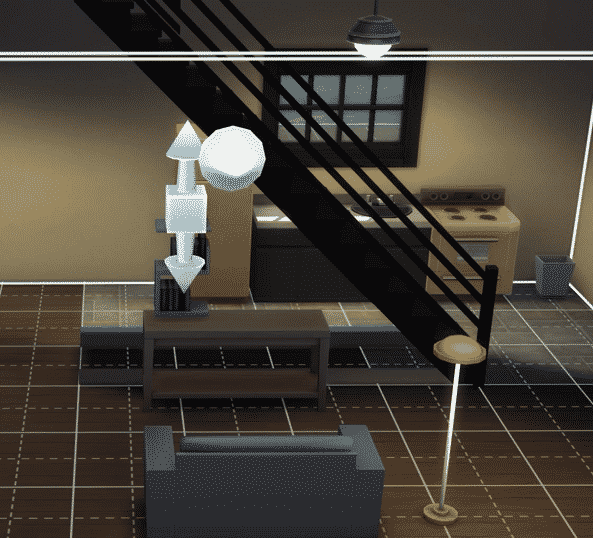
Keep in mind that all the rooms touching the foundation will have the same foundation height. So, there’s no need to go to every room in the house and repeat the same steps to alter the foundation height.
It is worth mentioning that the game allows gamers to add different foundations to different parts of the lot.
How to remove foundations in The Sims 4?
While you cannot technically remove foundations completely, you can use the double arrow box to lower the foundation height. To do that, go to the center of the room, located the up and down arrow box and move it down until it reaches a negative value. Yes, the foundation height can even be negative.
There you go, that box with the up and down arrows allow you to adjust the foundation height in any direction you want. You can use it to raise foundations or lower them.
If you’ve got other tips and tricks on how to use this feature, feel free to use the comments below.