The Sims 4 now supports curved walls. This has been a hugely requested feature ever since the game was launched. You can now use this option to create amazing builds.
Let’s take a quick look at how this new option works.
How do you make curved walls in The Sims 4?
To make curved walls in The Sims 4, enter Build Mode and select Walls and Empty Rooms. Then, select one of the Rounded Rooms and place it on your lot. You can also adjust the size of your curved walls.
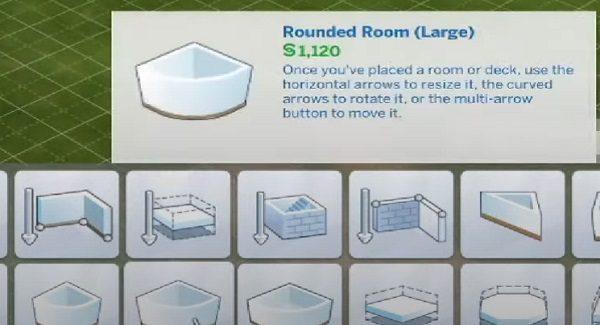
Most of the decorations available in the game will work well on curved walls. Even if they’re straight or flat, the game will find a way to add them to your curved walls and make everything look nice.
Wide decoration items don’t work with curved walls
While you can place wide doors on curved walls, they will look weird. Wide decoration items are not compatible with curved walls.
You can filter build items down to list only the items that are compatible with curved walls.

Curved windows in The Sims 4
The Sims 4 High School Years expansion adds four new windows to the game. They are unique to this pack. One of these new windows is a curved window.
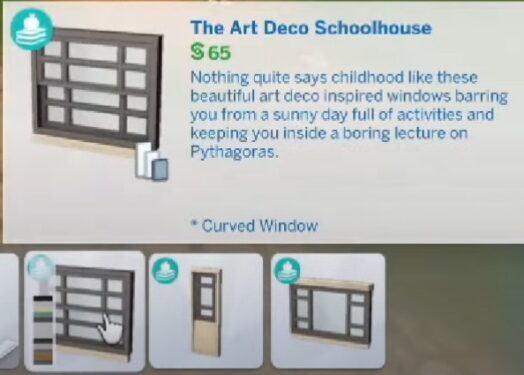
The Art Deco Schoolhouse window fits perfectly on curved walls.
Most windows in The Sims 4 are flat. If you put them on a curved wall, they’ll stick out.
The Art Deco Schoolhouse window is a must-have item if you’re building using curved walls.
Feel free to build your castle
Once the new curved walls and windows become available in the base game, feel free to build your very own castle in The Sims 4 world. I’m sure we’ll see a lot of castles in the Gallery soon after these build options become widely available.
Let your imagination run wild and build that dream castle for your vampires. I’m sure they’ll appreciate it.
Looking for more building tips:
- The Sims 4: How to build a room under the stairs in 5 steps
- How to delete roof walls and redesign your builds
Happy gaming!
