Infants are fully customizable in The Sims 4 CAS. You have a plethora of clothing options, hairstyles, and accessories to choose from.
The game gives really cute basics that you can mix and match.
You also have some seasonal stuff such as winter clothes that you can use to keep your toddlers warm.
These clothing options will come in handy if you own Seasons.
If it’s really hot outside and you don’t want your baby to have too many clothes on, you can use a cute baby diaper.
For more storytelling options, you also have many baby accessories. You have some really cute baby glasses and baby helmets.
You’ll love the new aviator glasses for babies.

There are multiple baby hair options that you can choose from. Some infants and toddlers have a lot of hair, and then some don’t have as much hair.
You can choose whichever option you like best.

In terms of skin detail options, you can add specific birthmarks on your toddler’s face and body.
They will fade away as your baby ages up into a toddler and later into a kid.

These skin details are offered at later ages too. EA has added birthmarks across the ages, each with its own set of swatches to match different skin tones.
Adult Sims can proudly wear their stretch marks and C-section scars.
By the way, under the gender settings, there’s a new option for “Can this Sim produce milk?”
If you’re planning to breastfeed your Sim’s child, don’t forget to enable this option.
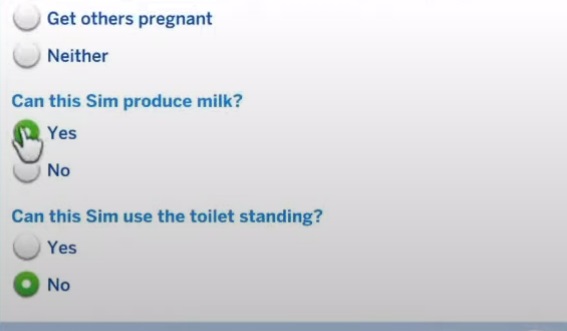
If you want to bottle feed your infants, disable it.
This option lets you create a wider variety of Sims and add additional storytelling options around pregnancy and kids.
Happy Simming!
