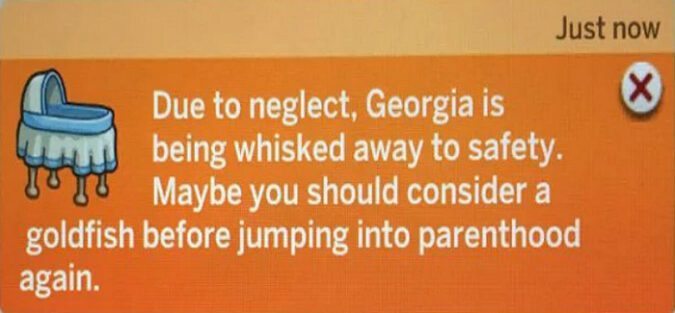If your Sims had a baby but they neglect them, the game will eventually take it away. The good news is that not all hope is lost. There are a couple of things that you can do to bring the baby back.
How to get a baby back after being whisked away for neglect in Sims 4
Method 1: Transfer Sims between households
- Click on Manage Worlds.
- Select Save and go to Manage Worlds.
- Select the same household.
- Go to More options.
- Click on Transfer Sims between households.
- Select Not in world.
- Select the baby that was whisked away.
- Add the baby back to your household.
To use this method, you need to act fast. Follow the steps above as soon as you’ve noticed the baby has been whisked away. The game automatically deletes babies shortly after the event.
If this workaround doesn’t do the trick for you, jump to the next solution.
Method 2: Use an earlier save
Go back to a previous save game and check if you can bring the baby back to your household.
- Leave the game and don’t save.
- Then, navigate to the Main screen.
- Select your game.
- Select the Recover Save option which is available at the bottom of the screen.
- Then select the save you made before the game took the baby away.
- Start playing with the restored file instead of the original save file.
Check if you have your baby back.
⇒ Quick tip: If your Sims are overwhelmed and can’t take care of their babies, consider hiring a Nanny.
Conclusion
If you want to bring back a baby that was taken away for neglect, go to Manage Worlds, and check if you can transfer the baby back to the household. Alternatively, load a game save you made before the game whisked the baby away.
Did you manage to bring your baby back? Which method worked for you? Comment down below.
⇒ Learn more about babies and toddlers: