The quickest way to add a ghost to your household in The Sims 4 is through cheats.
Press Ctrl, Shift, and C and type in testingcheats true to enable cheat codes. Then, press the Shift key and click on the ghost you want to add to your household.
Select Add to Family and the ghost will instantly become a member of your household.
If you don’t like the idea of using cheats, you can ask the ghost to join your household.
How to invite a ghost to join your household in The Sims 4
To invite a ghost to join your household in The Sims 4, you need to level up your friendship bar with them. Use friendly and funny interactions to befriend the ghost.
Once your friendship level is high enough, click on the Friendly menu and invite the ghost to join your household.
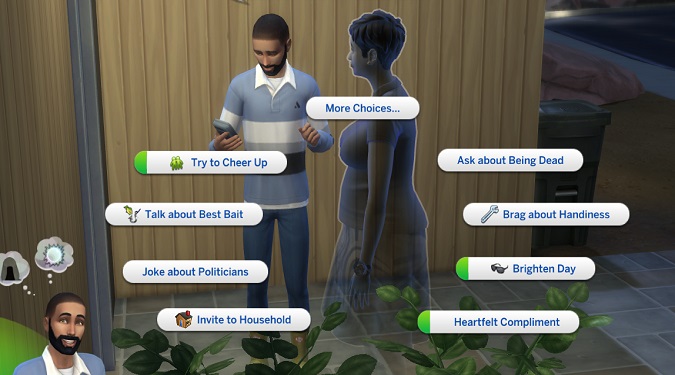
If the relationship between your Sim and the ghost isn’t high enough, the option to invite them to join your household will be greyed out.
The game will tell you that you need to be better friends with the ghost if you want to add them to your household.
You can ask ghosts to move in only when you have a strong relationship with them.
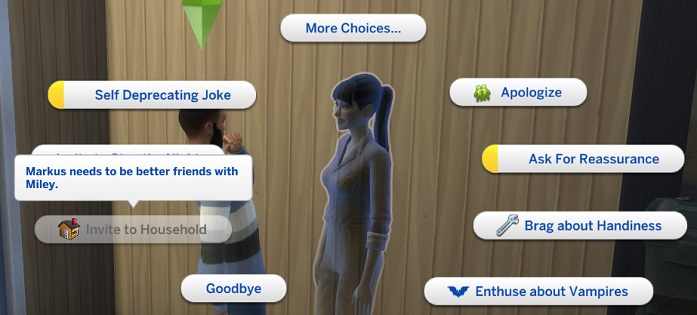
By the way, if the ghost of a dead Sim won’t show up on your lot, find their tombstone and place it on your lot. Ghosts will appear where their tombstone is.
If you don’t do anything to keep the spirit of a dead Sim from fading away, the game will automatically cull them after 90 Sim days.
To prevent that from happening, click on the tombstone and select the option that allows you to strengthen the spirit’s connection to this world.
If you’re tired of ghosts breaking your household items every night, you can click on their tombstone, and release their spirit to the Netherworld. This option will help you get rid of unwanted ghosts.
Happy Simming!
