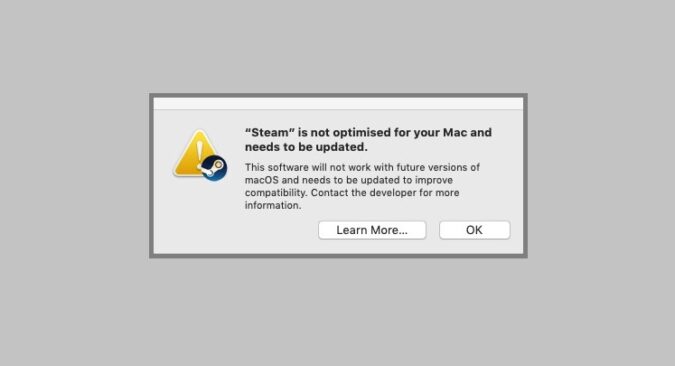If you’re on this page, this means you just got an alert on your Macbook informing you that the game you’re trying to play is not optimized for your devices. This can be a confusing alert since there is not much information available.
The alert reads as follows: The developer of this app needs to update it to work with this version of macOS. Contact the developer for more information.
Basically, you’re being told that the developer of the respective game needs to update it to work with your version of macOS.
As you already guessed, this error message frequently appears on computers running the latest macOS version.
Why is my Macbook saying the game is not optimized?
Starting with macOS Catalina, Macbook computers no longer support 32-bit apps and games. When you try to launch a 32-bit game on a Macbook running Catalina and newer, you’ll get an alert saying that your game is not optimized for macOS.
Keep in mind that this alert appears only the first time when you open the game.
⇒ You May Also Like: How to Play Valorant on Macbook | Explained
What should game developers do?
Game developers should update their games to support 64-bit as Apple requires all the apps and games listed in the Mac App Store be 64-bit.
Developers can also check Apple’s developer portal and the resources the company put at their disposal to help them update their games to 64-bit.
Does this mean my 32-bit games won’t work?
You can still run 32-bit games on your Macbook. After all, the alert only says that developers need to improve game compatibility, it does not mention the game won’t work. Apple has not completely switched off 32-bit app support on macOS.
Yes, the transition has started but the company will gradually end 32-bit support. This also means that running 32-bit apps will become more compromised as Apple moves forward with its strategy.
What should I do if I get an alert saying my game is not optimized for Mac?
The first thing you should do is check if there is a 64-bit version of the game you’re trying to play.
If it’s not, you can contact the game developer to check if they have any plans to update the respective game to 64-bit.
⇒ You May Also Like: How to Play League of Legends on Macbook
How can I still run 32-bit games on Macbook?
If you don’t want to update the game to a 64-bit version (if there is one), you need to downgrade to Mojave.
Or you can simply run Mojave in a separate volume on your Macbook.
You can also contact the game developer and inquire them about their plans to add 64-bit support.
Another thing you can do is stay away from macOS 10.15 Catalina and newer.
In case you can’t run your favorite games on your Macbook, this handy troubleshooting guide will help you solve the problem.
Why did Apple end support for 32-bit apps?
Apple decided to drop support for 32-bit apps and games in favor of 64-bit apps because the later can use more memory and deliver faster system performance.
The company says 32-bit apps no longer deliver an excellent user experience as they slow down your computer.
How to identify 32-bit games on MacOS
- Click on the Apple logo in the left corned part of the screen
- Select About This Mac
- Select System Report
- Click on Software
- Select Applications
- You’ll see a list of all the apps you installed on your Mac filtered by their type: 32-bit and 64-bit apps. The information is available in the final column.
- Click on the 64-bit column to identity the apps and games that are not ready for the transition.
And now you know.
⇒ READ NEXT: The Sims 4 FAQ: Can I Play Sims on Macbook Air?
References: