Vanguard errors ruin all the fun for gamers when they suddenly pop on the screen leaving them unable to play their favorite games.
This guide is about Vanguard Error 1: Incorrect Function and how you can fix it. You can use this guide to fix Valorant Error 1, as this Vanguard error code often occurs when gamers try to launch Riot’s FPS.
Understanding Vanguard Error 1
Vanguard relies on a service called VGC to run properly. If the VGC service has stopped working and crashed, you’ll get error code 1 on the screen. Obviously, one of the first solutions to try is to restart the VGC service.
Fixing Vanguard Error Code 1
Fix 1 – Enable the VGC service
- Go to the Search box and type services
- Double-click on the Services app to launch it
- Scroll down until you located the VGC service
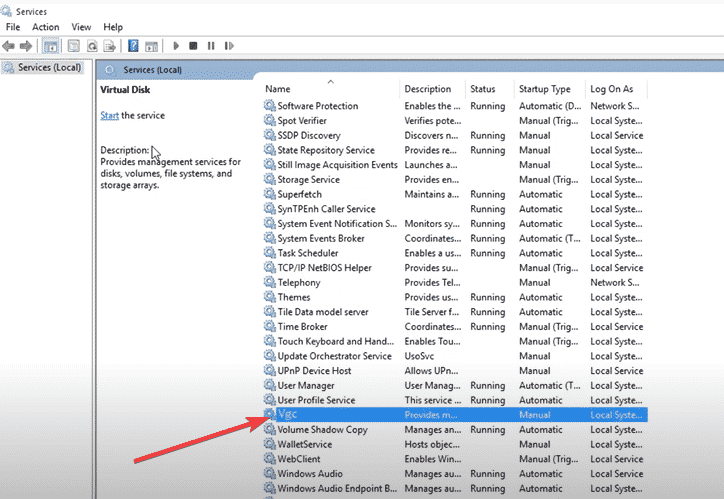
- Right-click on it and select Properties
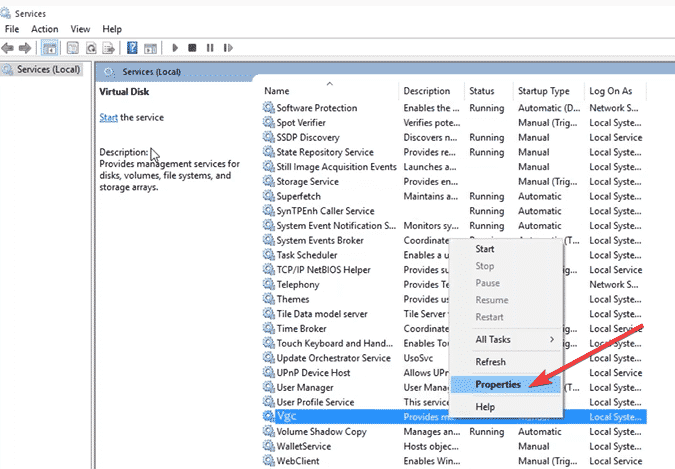
- Click on Start up type and set it on Automatic
- Check the Status column and make sure the service is running.
⇒ Here’s another useful guide: Vanguard Anti-Cheat Has Encountered An Error
Fix 2 – Disable all services, except for VGC
Another solution is to disable all the background services you’re not actively using when playing games. There are two main advantages to this method:
- Your computer’s CPU, GPU and RAM power are mainly used for running the game which translates into a more fluid lag-free gaming experience.
- There will be no software incompatibilities since VGC will be the only service running in the background.
The quickest way to disable all these services is to clean boot your computer. Microsoft’s already published a detailed step-by-step guide on this topic.
Fix 3 – Set VGC to restart after crashing
- Open the Services app again
- Right-click on VGC and open Properties
- Click on the Recovery Tab
- Change the First Failure and Subsequent Failures to Restart the Service
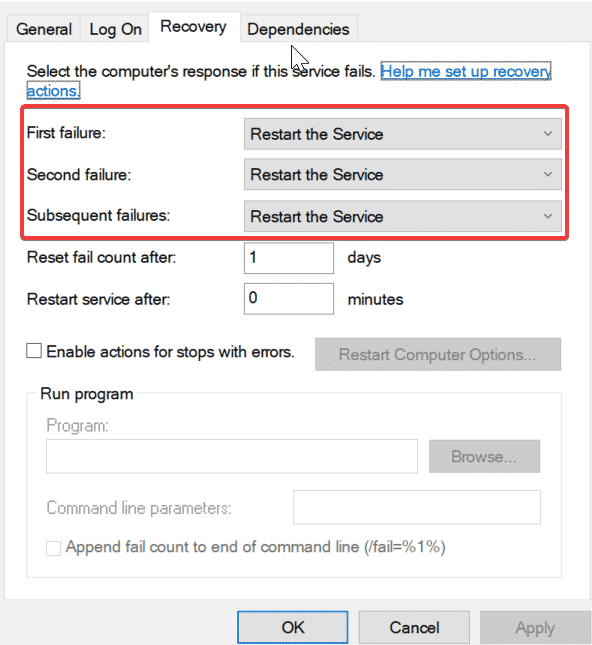
- Apply it all
- Start VGC, keep the services window open and run Valorant as admin.
Well, you’ll need to do this every time this error occurs, but it works.
Alright, these 3 methods should help you fix Vanguard error 1 so that you may resume playing.
Read Next:
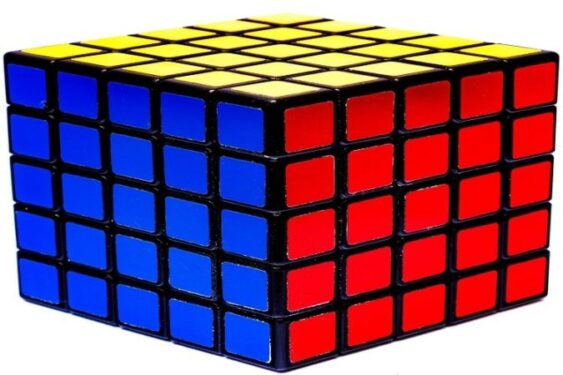
doesnt work ;c