Riot Vanguard has been the trigger of many Valorant errors ever since the game was launched. One such error is error code 45 indicating there’s an issue with Riot Vanguard.
What is Vanguard? Vanguard is Riot Games’ anti-cheat software for Valorant. The game cannot run if Vanguard is not running as well.
Vanguard is a very useful tool that detects cheaters and eliminates them from the game. Unfortunately, the programs is affected by issues of its own and sometimes mistakenly kicks out players from the game. Vanguard allegedly tends to block certain drivers.
What is Valorant Error Code 45? Error 45 shows up when Vanguard is not running properly. Since Valorant depends on Vanguard to run, obviously, the game stops working when error code 45 pops up on the screen.
Restarting the game client should fix this problem for most users. As you can see, error 45 is not such a nasty error code after all.
However, a simple restart might not remedy the problem for other users. In this case, feel free to use the solutions from this troubleshooting guide.
How To Fix Valorant Error 45
Fix 1 – Reinstall Riot Vanguard
- Go to the System Tray, right click Vanguard and click Exit
- Open the Settings app → click on Apps
- Locate Vanguard in the list of installed apps
- Select it and then click the Uninstall button
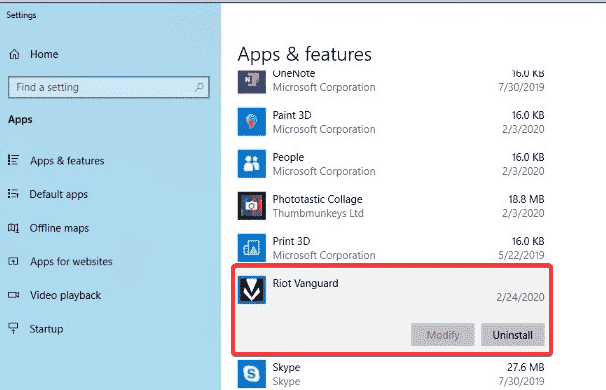
- Restart your computer after you uninstalled Vanguard
- To reinstall Riot Vanguard, you can simply launch Valorant. The game will download and install Vanguard as soon as it has detected it’s missing.
Fix 2 – Close background processes
If you want to enjoy peace of mind while playing Valorant, and other games for that matter, close all the apps and programs running in the background that are not connected to the game you’re playing.
Some of these programs might interfere with Vanguard leading to all sorts of issues.
You can use the Task Manager to close active processes on Windows. Or you can clean boot your computer.
We hope error 45 is gone now and you can enjoy playing Valorant.
Read Next:
