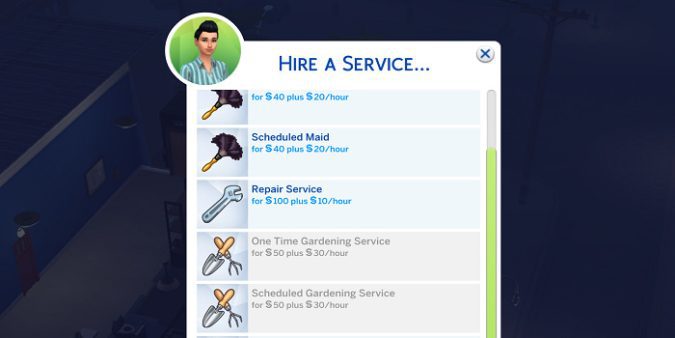Many Sims 4 players complained the “Hire a service” option is missing from the phone. This is a major issue as it’s preventing players from hiring a nanny, a maid, or accessing other services. Let’s see how you can solve this problem.
Why can’t I hire a service in The Sims 4?
Outdated or incompatible mods often prevent Sims 4 players from hiring a service. The quickest way to solve the problem is to remove the faulty mods or update them.
Check your mods
You need to go through a process of elimination to identify the mod that’s preventing you from hiring a service in The Sims 4. Then you can either update the problematic mod to the latest version, or stop using it.
To identify the culprit, move your Mods folder to your desktop. Then delete the localthumbcache.package file. Launch the game and check if the issue persists. If you can hire a service, this indicates one of your mods is interfering with this option.
The next step is to move your mods one by one back to The Sims 4 folder. Test the game after moving each mode to quickly identify the problematic mod.
Many Sims 4 players confirmed that Little Miss Sam’s Elevator Fix in Random Bug Fixes breaks the Hire a Service functionality. Additionally, remove Lotarihoe’s Sit to Eat/Drink mod, KawaiiStacie’s Better Schools mod and Little Miss Sam’s Pregnancy Overhaul as well. Delete any mods having to do with the service hiring menu, if you have any.
⇒ Learn more: Is there a way to hire a photographer in The Sims 4?
Reset your user files
- Go to Documents\ElectronicArts and back your Sims 4 folder to a different drive on your computer.
- You can also back up the folder to an external drive.
- Rename The Sims 4 folder in Documents\ElectronicArts to Sims4_OldBackup.
- Launch the game again.
- The game will automatically create a new Sims 4 folder in Documents\ElectronicArts.
- Check if you can hire a service.
If the option is available, start putting your folders back one by one. Start with your saves. Don’t forget to check your game after every folder.
Once you’ve found out which folder is causing the issue, put all your items back except the problematic folder.
Clear Origin’s cache and repair the game
- Click the three dashes in the left-hand corner of EA Desktop.
- Then scroll down to Help.
- Select App recovery.
- Click Clear cache.
- After that, launch your Origin game library.
- Right-click on the Sims 4 and select Repair.
For additional information on how to clear your device’s cache, go to
Clear cache to fix problems with your games.
Conclusion
If the Hire a Service option is not available in The Sims 4, remove all of your mods. Then go through a process of elimination to identify which mod is interfering with the game. After that, reset your user files, clear Origin’s cache and repair the game.
Did these solutions help you fix the problem? Which one did the trick for you? Let me know in the comments below.
⇒ Learn more: