There’s an annoying problem in FIFA that’s been bugging a lot of users. Players get stuck on the goalie after pausing the game, meaning they can only control the goalkeeper.
It seems that this issue affects only Xbox and PS4 players.
Fix FIFA Can Only Control The Goalkeeper
Fix for Xbox
If you’re stuck on the goalie on Xbox, you should be able to de-select the keeper by pressing the view button on your controller.
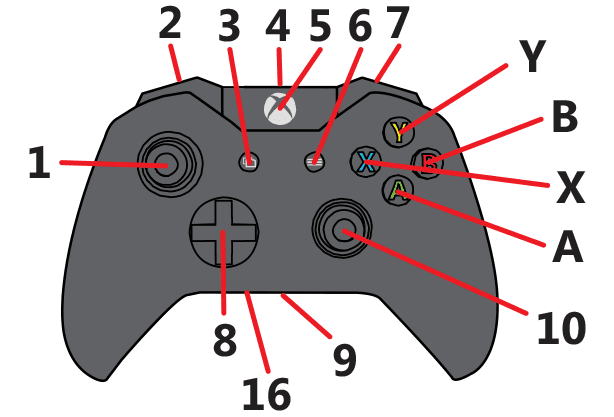
Fix for PS4
On the PS4, press the touch button (that big black square pad) on your controller and you’ll be able to go back to the outfield players.
There’s no need to change anything in settings in order to be able to resume the game normally.
Also, there’s no need to use a different controller or buy a new controller.
A Pretty Annoying Issue
This problem can drive players absolutely mad, especially if the cursor gets locked on the goalkeeper at a crucial moment.
If you’re trying hard to dribble your opponents and advance to their gate, getting the cursor locked on the goalie can throw players into a rage crisis.
The worst possible moment for this issue to occur is when you want to keep clean sheets in your game.
We’ve all been there, we’ve all randomly bashed all the buttons hoping this would somehow solve the problem.
Switching out of controlling the goalkeeper requires a lot of focus. This is something that many players may lose when they realize they’re stuck in goalkeeper mode — apparently.
Conclusion
If you’re playing FIFA and you’re stuck on the goalkeeper, press the View button on your Xbox controller or the touchpad button on your PS4 controller to go back to the outfield players.
Don’t rush into buying a new controller, there’s nothing wrong with it.
