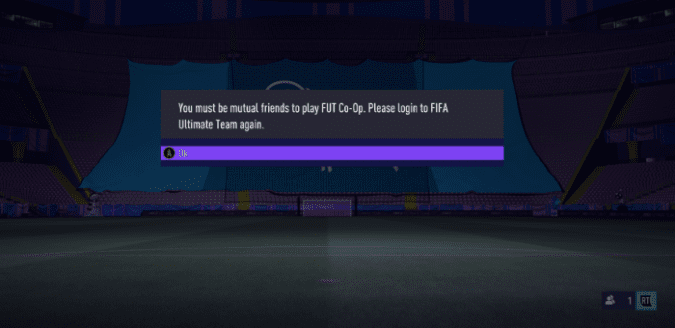If you’re trying to play FIFA with your friends, you may sometimes receive a confusing alert that says the two of you must be mutual friends to play together. But you’re already friends. Unfortunately, the game sometimes fails to detect this information in its database and won’t let you play together. Let’s see what you can do to fix this issue.
What to do if FIFA says you must be mutual friends
Delete each other and become friends again
Unfriend each other, exit FIFA, close your game client, and then restart your computer or gaming console. Both of you need to do that. Then become friends again and check if you can play FIFA together.
Check your privacy settings
Check your privacy settings and make sure friends can find you and see when you’re online. If you’ve set up strict privacy settings, your friends won’t be able to see when you’re online and invite you to play together.
Get the latest FIFA updates
If there’s a bug in FIFA’s code that’s preventing the game from detecting you’re already friends with the players you want to play co-op with, update the game to the latest version. Chances are EA has already fixed this problem in its latest FIFA update.
Don’t forget to restart you computer or console after installing the latest FIFA updates. By the way, don’t forget to check for OS updates as well.
Make sure you’re playing the same game version
If you and your friend(s) are playing different FIFA versions, you won’t be able to play together. This is because different FIFA versions rely on different databases and they’re not shared. You both need to be playing Next-gen FIFA, or the current gen.
If the issue persists and the game still says that you need to be mutual friends to play together, contact EA Support.
Did you manage to fix this issue? Which of the methods above worked for you? Comment down below.
⇒ Learn more: