You open up your EA App, ready to dive into your favorite games, only to find they’re nowhere to be found!
But before pulling your hair out, take a deep breath and know you’re not alone.
Many gamers have been experiencing the same issue with the EA App not showing their games.
Let’s dive into this mystery and explore why gamers are left in limbo.
Fix: The EA App game library is empty
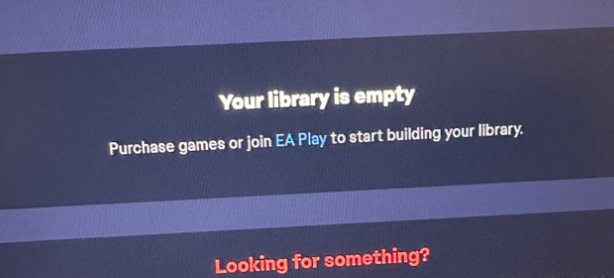
If your game library is empty, close the EA App and restart your computer. Launch the app again and check if your games appear in your library.
A simple step such as restarting the EA app can save you hours of headaches.
If you just purchased a new game, and can’t find it in the library, make sure your payment went through.
If this quick workaround doesn’t do the trick for you, maybe the problem is on EA’s end.
Check if this is a known issue
If your EA App’s library is empty, this may indicate there’s an ongoing problem with EA’s servers.
Go to the EA Help official Twitter account, and check if there are any posts about known server outages and issues.
Empty library issues are more common than you may think.
If the company hasn’t posted anything about this glitch, follow the troubleshooting steps below.
Check your Internet connection
Unplug your router and wait for one minute. This will reset your network connection and will help you get rid of flea power.
Plug your router back into the wall outlet and wait until your device gets back online.
To avoid bandwidth issues, disconnect all the other devices connect to your router. Your PC should be the only device using the connection.
If you’re using a wireless connection, switch to a cable connection and check if you notice any changes.
Clear the app cache and log out
Click on the three dashes in the left-hand corner of the EA app, scroll down to Help, click on App Recovery, and select Clear Cache.
Next, log out of your EA account.
Restart your computer, launch the EA App again, log back into your account, and check if your games are listed in the game library.
If nothing works, try uninstalling and reinstalling the EA and contact EA Support.
