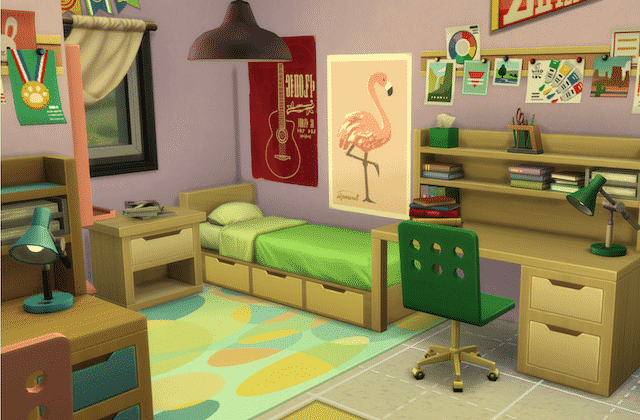Discover University is an exciting extension available for The Sims 4 that allows your Sims to experience all the aspects of college life. Your Sims can take any classes they want, go out with their colleagues — basically experience college life to the fullest.
Unfortunately, although a few months have passed since the extension was initially released, many players can’t show their Sims what college life is about. This is because the extension is not available on their accounts.
Important Note: The Sims 4 Legacy Edition is not compatible with the Discover University extension. If you’re running this version of the game, you won’t be able to purchase or download the pack. In this case, you’re left with only one option: ask EA for a refund.
Do keep in mind that The Sims 4 no longer supports non-Metal MacBook models or 32-bit Windows computers. This means you won’t be able to install the latest game updates and packs on your machine.
The Sims 4 Discover University not working
Now, if your device meets the minimum system requirements to run the latest game extensions, yet Discover University is nowhere to be seen or is not working properly, there are a few things that you can do about it.
Fix 1: Repair your game
Make sure all your game files are running properly. Sometimes, various glitches may occur due to corrupted game files. The quickest way to repair The Sims 4 is to go to your Origin game library, double click on the game and then select the Repair option.
Fix 2: Update your game
EA regularly rolls out game updates that patch various issues reported by players. Make sure you’ve installed the latest game patches. Perhaps some of the most recent updates target exactly Discovery University pack problems.
Fix 3: Remove Mods
If the two previous solutions failed to fix the problem, try removing any custom content or mods. Once you’ve done that, test to see if this solved your issue.
That was the last solution on our list. If you still can’t download or run Discover University, please contact EA support for more information.