Darwin Project is a unique battle royale game that supports social gameplay allowing viewers to interact with the players. But in order to enable this social experience, gamers need to install the Spectator Experience extension.
How to turn on the Spectator Experience if you’re a player
In order to enable the Spectator Experience in Darwin Project and stream the game online, you need to install the Darwin Project Extension in your Extensions Search Dashboard.
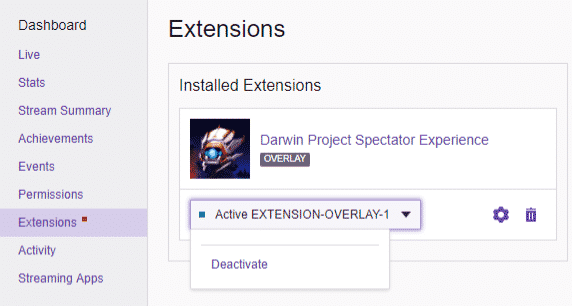
In this manner, the extension will be visible on your channel and people can click on it to view your video content.
The next step is to launch the game and log in with Twitch. This will link your game account ID and Twitch ID. Once your accounts linked, you can start streaming.
Keep in mind that linking your game account ID and Twitch ID is absolutely necessary, otherwise the extension won’t work.
If you’re a viewer
If you are a viewer, there is no need to install any extensions. The Show Director or one of the players needs to enable the Extension for you to be able to watch the stream and interact with the gamers.
The extension is crucial for the game’s social engagement. For example, when the Show Director is about to make a decision, viewers can vote whom the actions of the Director will benefit and thus influence the gameplay.
How to disable the Spectator Experience Extension
As a streamer, if you want to turn off the Spectator Experience, you can click on the Director icon at the bottom of the stream. There should be a little square icon there.
If you’re a player, you need to remove the extension entirely from your channel’s extensions list.
There you have it. This is how you can quickly enable and disable the Spectator Experience Extension in Darwin Project. Enjoy the game!
