Sims can fall out of love with their partner in The Sims 4. Love can fade away if you don’t keep the fire burning. Sure, with a full-time job and a household to manage, finding time for your partner can be challenging.
When a Sim falls out of love with their partner, you’ll get a notification about it.
Even though it’s hard, they know that the right thing to do is to have an honest conversation with their partner and break up to move on.
If you agree with that, all you need to do is click on your Sim’s partner, go to Mean interactions, and select the Break Up option.
Sims that always feel insecure are most likely to want to break up with their partners, even if their relationship is great.
Of course, that’s an excellent storytelling option for your game, but keep in mind your Sim will feel sad for a few days after the breakup.
But on the other hand, they may feel sad even if they don’t break up with their partner. Wants are complicated in The Sims 4.
Not all Sims 4 players may want to give in to their Sim’s wants and hit the Break Up option.
If you spent way too much time building your Sim’s romantic relationship, you may be reluctant to let the game break them up, especially if they’re soulmates.
For example, let’s say your Sim is a werewolf and their partner is a vampire.
After working so hard to get them to be together despite their differences and the natural hate werewolves have for vampires, I understand that you may want to skip the breakup invitation.
So, what can you do in that case?
What to Do When Sims Fall Out of Love
Use Romance Interactions
Do a bunch of romance interactions until the Break Up want goes away. Get the relationship bars full, and that pesky want should go away on its own.

Propose Marriage
Another option is to get them to get engaged. Once the marriage proposal is accepted, any breakup wants will disappear.
Disable Wants
The nuclear option is to disable wants completely. To turn off Wants and Fears in The Sims 4, go to Game Options, select Gameplay, and uncheck Show Wants and Fears.
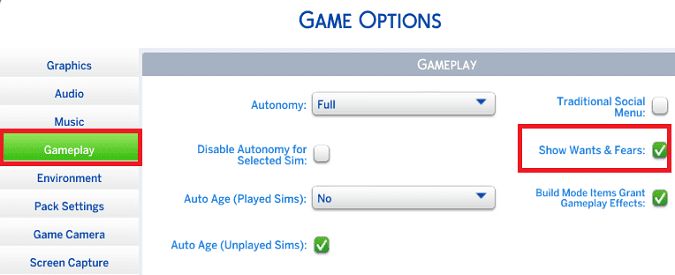
Enjoy the game!
