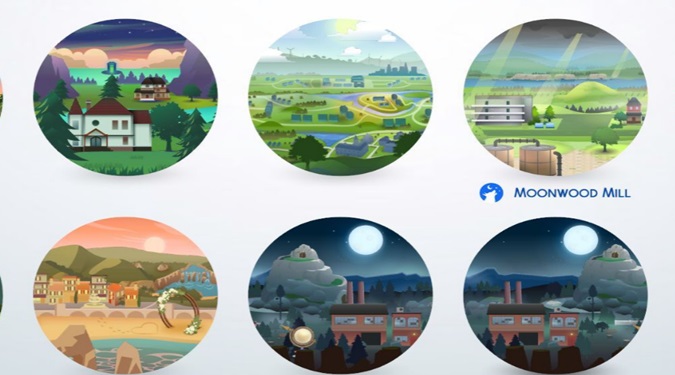In The Sims 4, some players are facing a problem where they see two copies of the same world on the World Map, and one works while the other doesn’t. The NPCs that come with the pack are also duplicated in the household manager. The exact reason for this issue is unknown, but here’s a quick way to fix it.
Fix Duplicate Worlds on The Sims 4 World Map Screen
Before you do anything, make sure to back up your game just in case. Also, if you’re using mods, make sure that they are up to date.
To fix the duplicate world glitch in The Sims 4, save your game with a different name, remove the pack with the duplicated world, repair the game, and then re-download the pack.
⇒ A quick heads-up:
If you use this method, any changes that you made to the world that shows up twice will be lost. You’ll have to reinstall the pack, and this means premade Sims will go back to how they were originally.
Step 1: Load your game and save all the houses and families that use the affected packs to your library.
Step 2: Uninstall the pack that contains the duplicated world.
Step 3: Load your save game. Ignore the error message indicating missing packs in that save.
The world that came with the pack you deleted will be grayed out.
Step 4: Save the game with a different name and then close it.
Changing the name of the saved game automatically removes the content brought by the problematic pack.
Step 5: Repair your game. This step is optional.
Step 6: Reinstall the problematic pack.
Step 7: Load the saved game you renamed earlier.
You should now have only one world.
You can now bring the Sims and households from the Library back into your game.
Hope this helps!