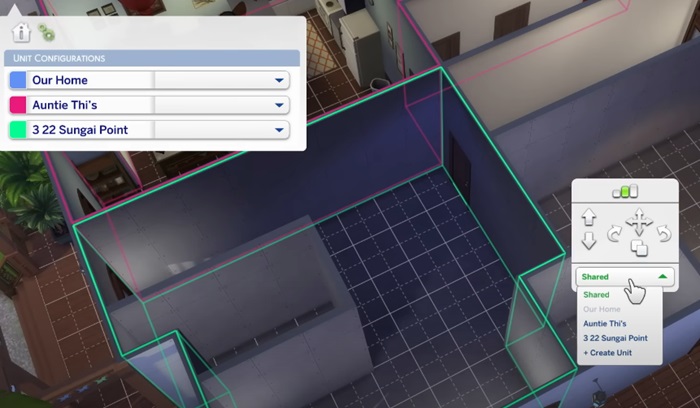Welcome to the bustling world of The Sims 4: For Rent and Residential Rentals, where every Sim’s home is not just a haven but also an investment.
For the first time in The Sims 4, you can now build a fully customizable multi-unit dwelling, allowing multiple Sim families to live on the same lot.
This groundbreaking feature is available in any livable world in The Sims 4!
In the For Rent expansion pack, the real excitement lies in managing multiple rental homes, bringing neighbors together, and crafting fully customizable multi-family dwellings, thanks to the new Residential Rental lot type.
For example, you can rent out the basement suite or maybe the attic suite and cash in some nice Simoleons.
You can also go big with roomy apartments for larger households. These are perfect for multi-generational families.
You can create 2 to 6 rentable apartments. You can also use a cheat to extend this limit. The cheat is bb.increaserentalunitcap on/off.
How Many Sims Can Live in Each Unit?
You can have full households of 8 per unit including Sims, pets, and horses. This means up to 48 Sims can live on one lot.
There is a max of 99 Units per Save.
As you dive into property management, start small with two or three units.
The challenges are real—broken appliances, demanding tenants, and more. Hone your skills before expanding your real estate empire.
⇒ Fun Fact:
- Did you know that when a Sim owns the property, they get a pass on paying rent? That’s one less bill to worry about!
You can host community events on Residential Rentals, such as Potluck gatherings and Pool Parties, and offer Sims the chance to connect with neighbors.
As Sims settle into these fresh Residential Rentals, you just know they’re gonna end up all tangled in each other’s business.
Drama’s practically knocking at their doorstep.
There are plenty of chances for Sims to uncover each other’s secrets—be it eavesdropping, snooping, or maybe even a bit of breaking and entering.
It’s a wild ride of neighborly chaos!
There’s a Loading Screen Between Units
When you want to visit another unit within a residential rental lot in The Sims 4, you will encounter loading screens between these units.
Essentially, transitioning from one unit to another involves a brief pause as the game loads the new environment.
While moving between individual units requires a loading screen, Sims from different units will freely interact with objects in the shared spaces. Sims can use objects in the shared spaces without the need for loading screens.
To visit a different unit, click on doors and use the Switch to Unit interaction.
Residential Rental Limitations
You can’t build Residential Rentals in the Sulani Waterfront Lot, Penthouse lots, vacation worlds, and hidden lots from Jungle Adventure, Batuu, and Outdoor Retreat.
Penthouses are unique lots that are not compatible with this venue type. The functionality of penthouses will stay the same with the introduction of the For Rent expansion.
You cannot change apartments from City Living or Eco Lifestyle to the new Residential Rentals. The apartments you already know from City Living or Eco Lifestyle stay as they are.
But here’s the cool part – you can drop these new Residential Rentals into lots in those worlds for some extra spice and variety.
A unit on a Residential Rental cannot be a business venue. Residential Rentals, are a business in and of themselves, and cannot be combined with other businesses.
How to Build a Rental Unit
Building a rental unit is a breeze. Head to build mode, navigate the room controls menu, and decide if the room is shared, assigned to a specific unit, or created as a new unit.
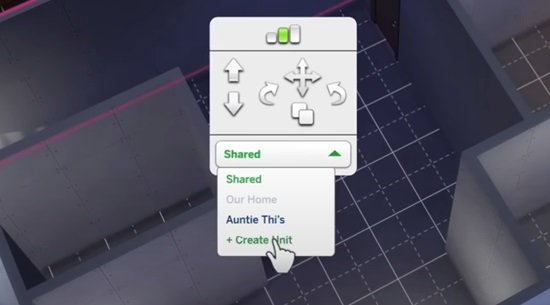
Keep in mind that only one unit is active at a time, along with shared spaces.
Clicking on a neighbor’s door makes that unit the active one, similar to the setup in City Living.
Each rental unit comes with a configuration panel detailing its value, size, bedrooms, bathrooms, and whether it’s a home unit.
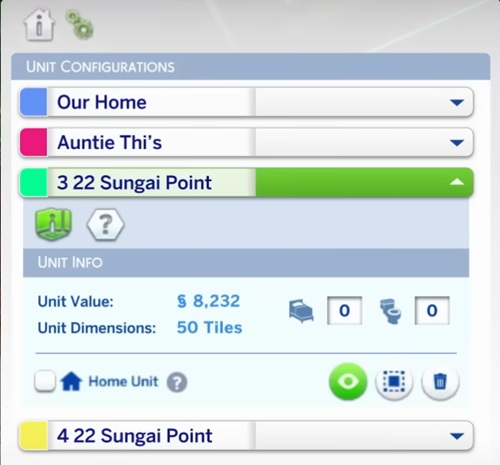
Units can stand alone without other connections or shared spaces. This flexibility allows for various setups like townhouses, duplexes, or renting out individual suites or floors.
How to Fill Vacancies
You can fill vacant units by moving in Sims or putting up a for-sale sign. Potential tenants can drop by for negotiations.
Sold! pic.twitter.com/eStSJQizo4
— Dave Miotke (@SimGuruNinja) November 26, 2023
The Tenant Agreement
Property owners and tenants sign a Tenant Agreement, outlining rent due dates, lease durations, and unit rules.
Keep an eye on those rules. If tenants break them, fines can happen if that option is enabled.
Rules cover everything from loud noises to no ghosts, no pets, no social events, and definitely no trash overload.
So, grab your metaphorical landlord hat and get ready for a thrilling adventure in The Sims 4: For Rent.
The keys to your new property empire await!